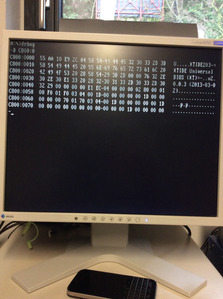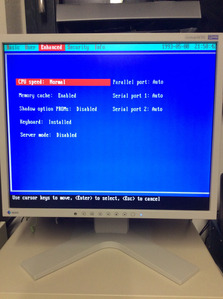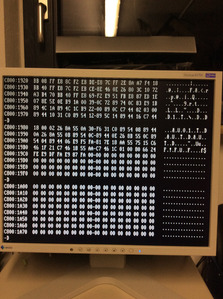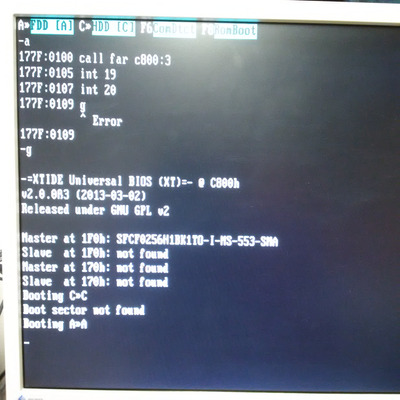Reply 40 of 80, by BlackLinus24
- Rank
- Newbie
PTherapist wrote on 2020-01-22, 14:42:With regards to XT-IDE, have you configured & saved the ROM first with xtidecfg? This will generate the required checksum.
Also, unless you absolutely need the extra features of the large 12K ROM, I'd stick with the 8KB one instead as it's much easier to flash.
I used the one that Predator99 sent me. I think it's the 8kb version. I have used xtidecfg on the previous 12kb version but not on the one that Predator99 sent me. Maybe that was the problem?