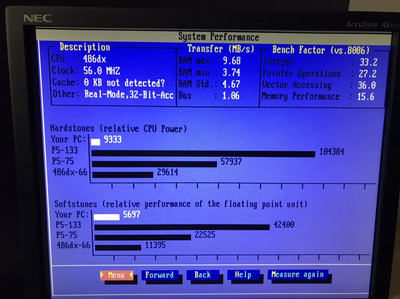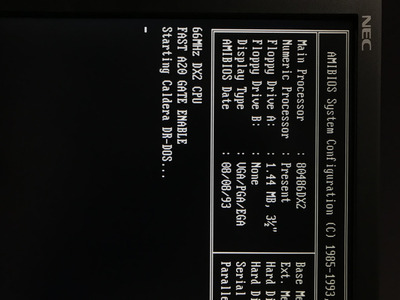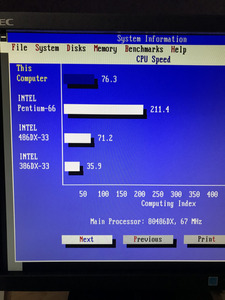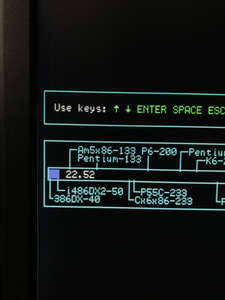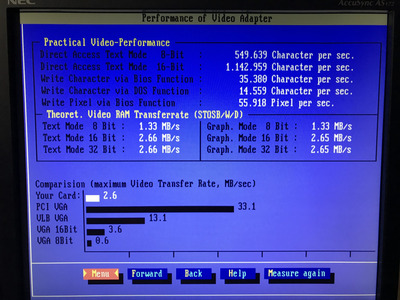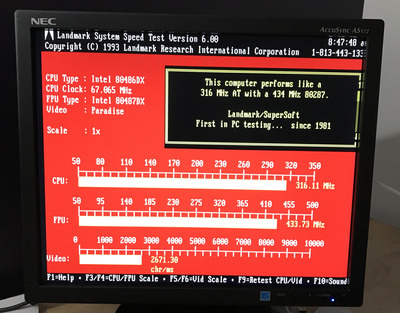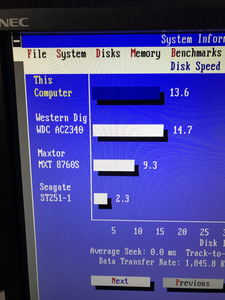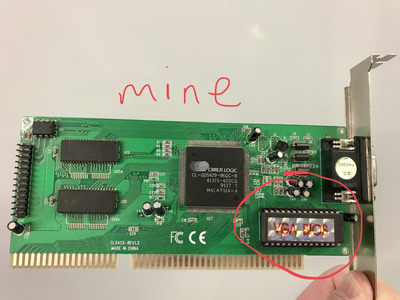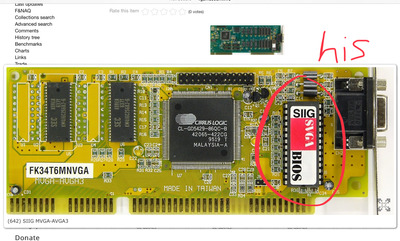CoffeeOne wrote on 2020-04-29, 10:48:Yes, the link you posted is of the right SRAM type, you need 5 more pieces of 32Kx8 high speed SRAM. […]
Show full quote
dave343 wrote on 2020-04-28, 20:19:
....looking at the picture I posted, I just noticed it’s missing the Tag cache chip... I think I know where I can buy it today/tomorrow at a walk in electronics place, but what exactly would I need for the specs? Based on what’s in there now? I think 128kb, thanks.
2nd option if I can’t get some immediately, could I go down to 64kb and use one of the chips as tag? So I’d be filling 2 banks, and using a 3rd as the TAG. At least I’d retain some cache performance while I wait 5 years to receive cache in the mail.
FB4950AB-8E6E-40EC-A1C2-C0C40B630CC7.jpeg
Yes, the link you posted is of the right SRAM type, you need 5 more pieces of 32Kx8 high speed SRAM.
And no you can't use 2 pieces only to get 64kB cache, for 64kB cache you need 9 pieces of 8kx8 SRAM.
Also funny, the guy who took out the SRAMs, did it randomly, so you have now 2 pieces in bank 0 and 2 pieces in bank 1 😀 and as you already said no tag RAM.
EDIT:
Some more remarks: As you can already see by yourself, a 486 machine without L2 cache is crap.
Also I doubt that you have 8 MB RAM, because you have 4 pieces of 30pin ones. 2MB modules are very rare, so you have either 4 MB or 16MB, I guess. Funny, that you posted a screenshot, where we can't see how much RAM is detected 😁
It's always a good practice to hide information.
Thanks for the reply. I finally got the machine to post again at DX2/66Mhz, although Dr.Hardware still reports the speed as 55mhz. I downloaded one of our member’s benchmarking software, and ran LM60... as well a 3rd benchmarking utility. Everything reports the speed of this PC below that of a 386DX... somewhere around a 286.
I know the lack of Cache will affect it, but this CPU still has L1 Cache, albeit only 8KB. How can this PC run like a 286 without any external L2... when they sold these PC’s back in the day with the fake L2 cache chips, so no L2 cache... surely people would have noticed the crap performance?
Additionally, the LM60? Benchmarking software reports my Cirrus Logic 5429 as being worst than any ISA card, it has about 10% perforamance of the lowest ISA card in the benchmarking list. As well, my I/O throughput is around 6MB/s...
I’m not sure what’s going on with this system, but I can’t believe that even without VLB I/O and a VLB Video Card, this system run’s like pure garbage. And I can’t see it being 100% due to not having any L2 Cache right now... had I bought this system back in the day, I would have returned it for a 386.
I thought the first utility I ran Dr.Hardware was lying... but numerous utilities report the same findings, CPU performance is that matching a 286, Video Card performance is horrible, and I/O is 🙁
At this point, after checking jumpers, reseating parts, and defaulting and adjusting bios settings, I’m starting to eyeball my Pentium 75. If I invest probably $30-40 in L2 Cache, is that really going to turn everything around, because I can’t see it. Maybe the CPU will improve, but they sold 486’s with Fake L2 Cache, and surely those systems didn’t have the performance of a 286.
I think it’s time I start looking for a PCI based 486 motherboard, because I have an AMD 586/133 CPU that would like to see some use 😀 I’m just not sure how much better L2 Cache is going to turn things around, because at the end of the day, it still says my 5429 (which was one of the faster if not fastest ISA cards) is worse than the worse ISA card... and then there’s the LGS 16bit ISA Controller card with it’s 6MB/s throughtput.
Pentium... is that you I hear in the corner calling me?
I have fully assembled Pentium 100 system running Windows 95B, running amazing...
- Intel Pentium 100
- ASUS TX97-E
- 16MB EDO
- ATI Rage3D II 4MB PCI (3D Charger)
- SB 16 with Yamaha OPL-3 chip
- 40GB IDE 7200 (brand new drive, very nice performance heh)
- 52x CDROM
- evga 450w bronze, which will never die nor work a day in it’s life 😁
Overall, not my ideal retro PC since the ATI card and the ASUS board weren’t released until 1997... but at least this PC is hassle and problem free, not to mention run’s Quake like a dream!