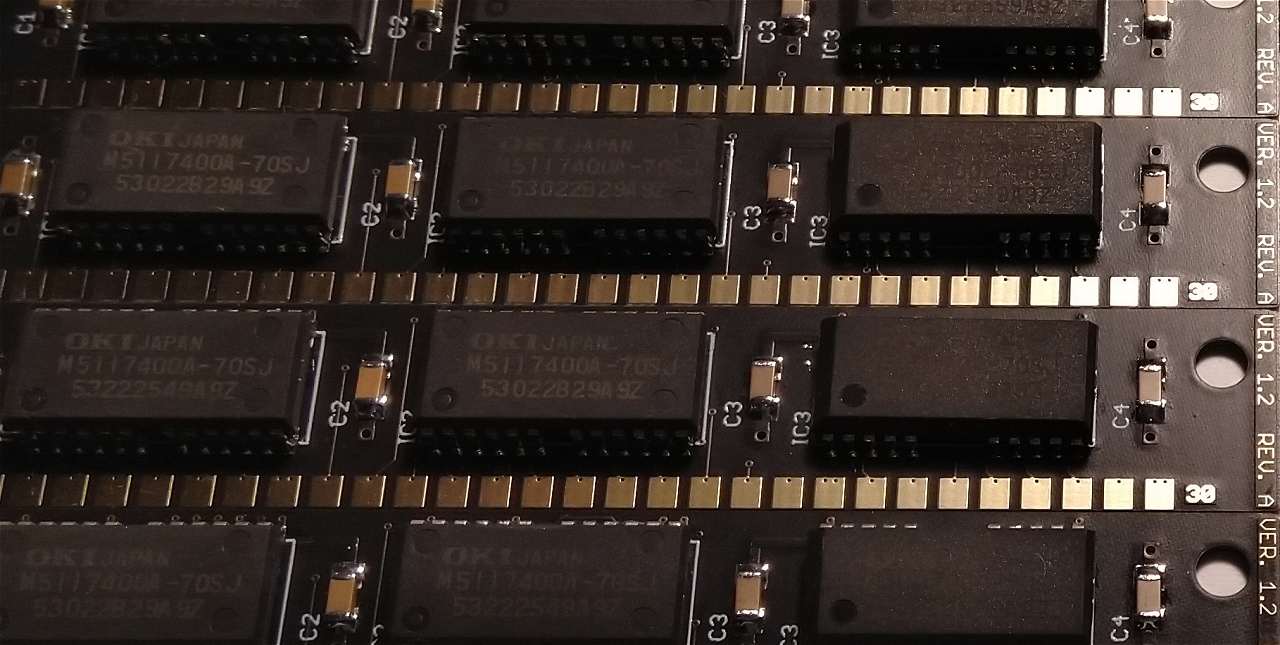This isn't an actual project, but it's a project I'd like to see (maybe I should start a separate thread talking about it?)
I was just thinking of my frustration getting networking under DOS working on VirtualBox, and started thinking of how I could make space to put the 486 I keep putting off building because I don't have the desk space for it... and I just wished that I had a 486 or Pentium 1 on a card I could just plug into my modern PC and use its keyboard/video/mouse output.
Then I remembered the Bridgeboard for the Amiga, which was a PC on a card that plugged into the Amgia.
I don't know how PCI-e works, but it should be more than fast enough to support a 486 or pentium 1 -based PC emulator card. Like an old-fashioned SBC, it could have video, audio and i/o options on-board, or just use the host PC's.
The socket plate could have plugs for USB-C and/or a custom port into which an external ISA/PCI/AGP daughtercard could be connected to provide slots for cards providing abilities not built-in to the Bridge card, such as a Voodoo 2.
I'd prefer it to use an actual 486 or pentium 1, but I'm sure it would need an FPGA for some of the other services, such as I/O and video support. Maybe not?