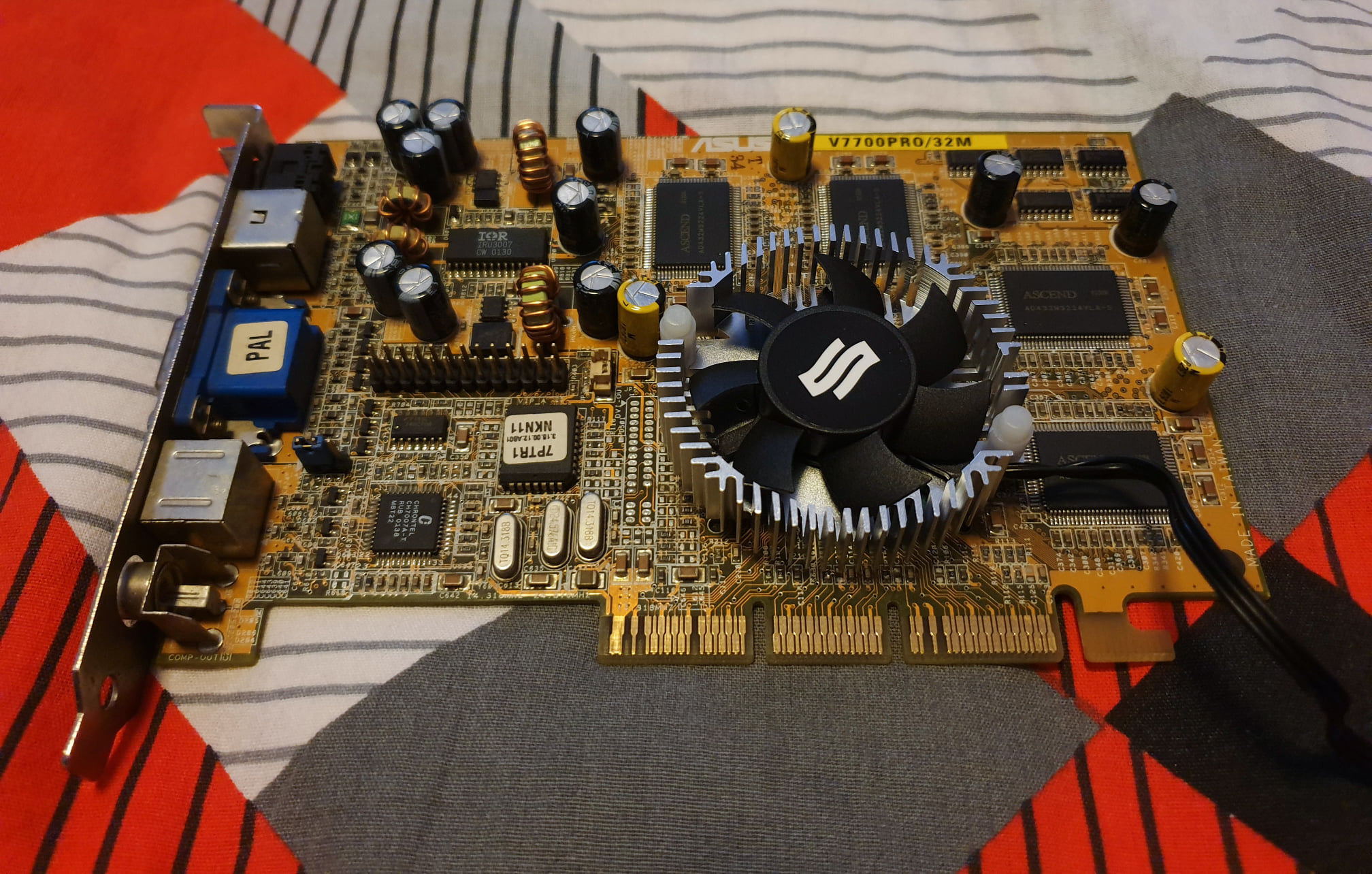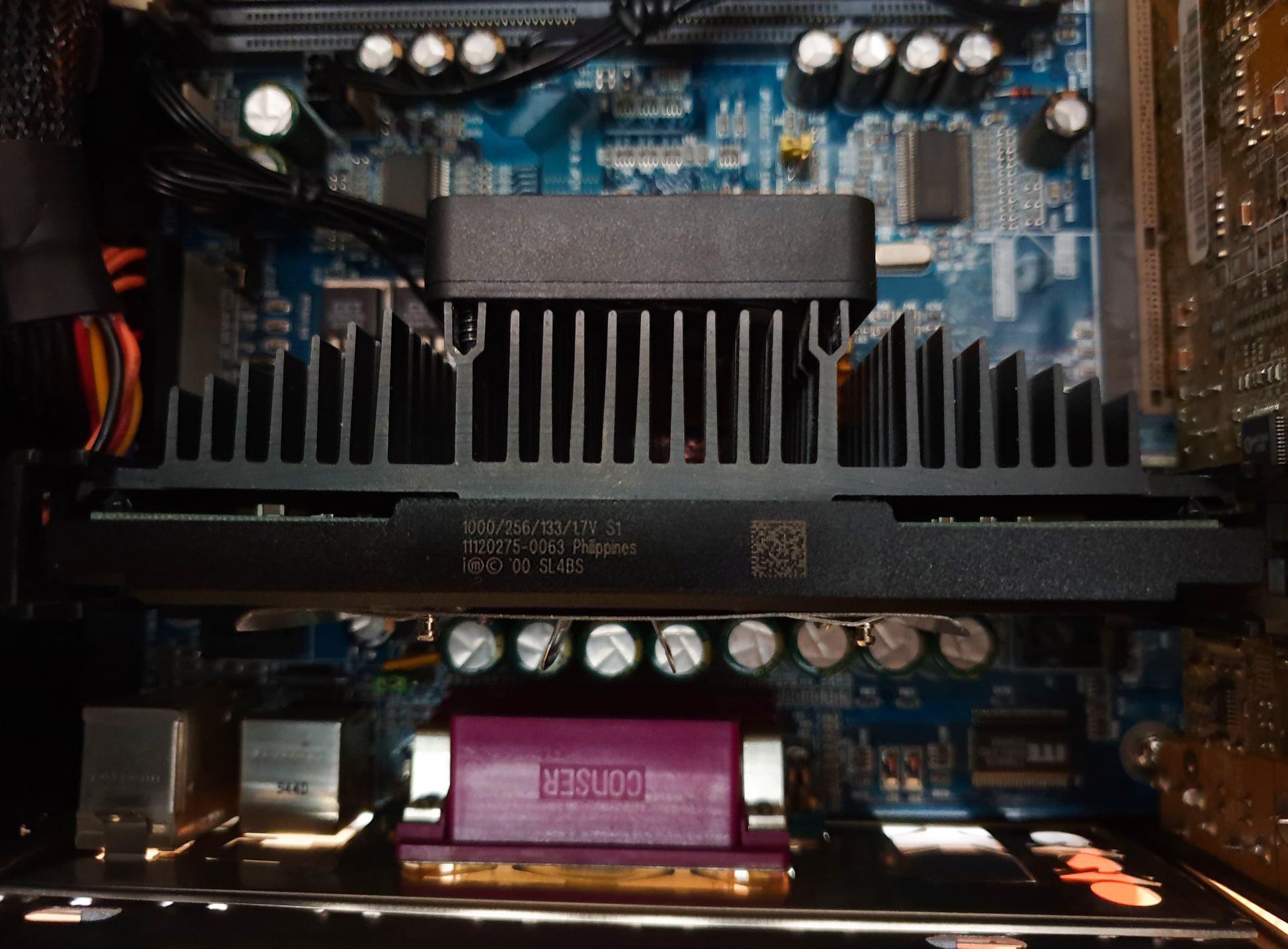First post, by bloodem
- Rank
- Oldbie
A few weeks ago I received my very first Slot A boards, both Gigabyte GA-7IXE, which (I had heard) was supposed to be one of the best Slot A boards.
So naturally I benchmarked the hell out of it and also did some comparisons to one of my Slot 1 builds.
Let me just start by saying that, I'm not really sure how other Slot A boards behave, but this one is probably as close to perfect as it gets for this platform - both in terms of stability (comparable with an Intel 440BX chipset), and in terms of speed (as you are about to see). Throughout all of my extensive testing I didn't encounter any issues - perfect reliability, no freezes & no BSODS.
The only weird behavior that I saw was related to RAM: it's very picky about RAM modules, more picky than all the SS7 boards I own - I literally had to dig through all of my RAM collection and only found very few that work (it seems to love the Kingston 256 MB PC133 memory modules, which work great and it's what I eventually used for this test). The board refuses to boot with most of my other PC133 SDRAM modules, which typically work fine even on very picky SS7 boards.
What was the goal for all these benchmarks (besides just doing it for fun)? Well, I really wanted to see what the sweet spot would be for a Slot A platform, find a perfectly balanced video card - not too slow, not too fast (while also taking into account compatibility). I know that a lot of people would probably go with a 3dfx card without giving it a second thought, but I prefer to weigh all the pros and cons first.
Also, of course, I wanted to see how the Pluto compares to the Thunderbird, and how both compare to a similar Pentium 3 Coppermine CPU (and also to a faster Coppermine CPU).
THE BENCHMARKS
A few notes first:
- the same Kingston 256 MB PC133 memory module was used for both platforms
- the same sound card (Yamaha YMF724F-V) was used for both platforms
- for the nVidia cards I used driver version 7.76 (for the GeForce 3 Ti 200 I forced the installation)
- for the 3dfx Voodoo 3 3000 I used the latest reference driver: v1.07.00
- the nVidia driver actually forces AGP 1x when it sees the AMD chipset (probably because previous AMD chipsets had issues in 2X mode). I used PowerStrip to reactivate AGP 2x, and it worked fine, but as expected, it doesn't make much of a difference (2 - 5 FPS at most for the very high resolutions), so I decided to just leave it at AGP 1x.
1. GIGABYTE GA-7IXE WITH AMD ATHLON 750 MHz (PLUTO)
- With the GeForce 2 MX card:
Expendable 640 x 480 x 16 ---> AVG: 75 FPS / HIGH: 113 FPS / LOW: 52 FPSExpendable 1024 x 768 x 32 ---> AVG: 72 FPS / HIGH: 99 FPS / LOW: 48 FPSGLQuake 640 x 480 x 16 ---> 234 FPSGLQuake 1024 x 768 x 32 ---> 74 FPSQuake 2 640 x 480 x 16 ---> 209 FPSQuake 2 1024 x 768 x 32 ---> 101 FPSQuake 3 640 x 480 x 16 ---> 81 FPSQuake 3 1024 x 768 x 32 ---> 56 FPS3DMark 2000 ---> 4522 points3DMark 99Max --> 5792 points (12423 CPU 3DMarks)
Interesting, with the GeForce 2 MX, framerate in GLQuake at 1024x768x32 is lower than in Quake 2 at the same resolution and identical to Riva TNT2 Pro. It seems that this game runs into a memory bandwidth bottleneck - since both the GeForce 2 MX and the Riva TNT2 Pro have the same 2.6 GB/s memory bandwidth).
- With the GeForce 2 GTS card:
Expendable 640 x 480 x 16 ---> AVG: 77 FPS / HIGH: 116 FPS / LOW: 54 FPSExpendable 1024 x 768 x 32 ---> AVG: 75 FPS / HIGH: 102 FPS / LOW: 51 FPSGLQuake 640 x 480 x 16 ---> 337 FPSGLQuake 1024 x 768 x 32 ---> 165 FPSQuake 2 640 x 480 x 16 ---> 210 FPSQuake 2 1024 x 768 x 32 ---> 163 FPSQuake 3 640 x 480 x 16 ---> 81 FPSQuake 3 1024 x 768 x 32 ---> 78 FPS3DMark 2000 ---> 5931 points3DMark 99Max --> 6716 points (12495 CPU 3DMarks)
- With the GeForce 3 Ti 200 card:
Expendable 640 x 480 x 16 ---> AVG: 75 FPS / HIGH: 115 FPS / LOW: 52 FPSExpendable 1024 x 768 x 32 ---> AVG: 74 FPS / HIGH: 111 FPS / LOW: 52 FPSGLQuake 640 x 480 x 16 ---> 341 FPSGLQuake 1024 x 768 x 32 --> 223 FPSQuake 2 640 x 480 x 16 ---> 209 FPSQuake 2 1024 x 768 x 32 ---> 197 FPSQuake 3 640 x 480 x 16 ---> 79 FPSQuake 3 1024 x 768 x 32 ---> 79 FPS3DMark 2000 ---> 6181 points3DMark 99Max --> 6614 points (12457 CPU 3DMarks)
- With the Riva TNT2 Pro video card:
Expendable 640 x 480 x 16 ---> AVG: 75 FPS / HIGH: 102 FPS / LOW: 52 FPSExpendable 1024 x 768 x 32 ---> AVG: 45 FPS / HIGH: 68 FPS / LOW: 18 FPSGLQuake 640 x 480 x 16 ---> 176 FPSGLQuake 1024 x 768 x 32 --> 74 FPSQuake 2 640 x 480 x 16 ---> 128 FPSQuake 2 1024 x 768 x 32 ---> 58 FPSQuake 3 640 x 480 x 16 ---> 64 FPSQuake 3 1024 x 768 x 32 ---> 37 FPS3DMark 2000 ---> 3225 points3DMark 99Max --> 6884 points (12378 CPU 3DMarks)
Also interesting, the TNT2 Pro has the highest score in 3DMark99, higher than with the GeForce 2 GTS or the GeForce 3 Ti 200 (maybe a driver optimization for this specific card).
- With the Voodoo 3 3000 card:
Expendable 640 x 480 x 16 ---> AVG: 76 FPS / HIGH: 101 FPS / LOW: 55 FPSExpendable 1024 x 768 x 16 ---> AVG: 66 FPS / HIGH: 96 FPS / LOW: 40 FPSGLQuake 640 x 480 x 16 ---> 199 FPSGLQuake 1024 x 768 x 16 --> 92 FPSQuake 2 640 x 480 x 16 ---> 177 FPSQuake 2 1024 x 768 x 16 ---> 84 FPSQuake 3 640 x 480 x 16 ---> 66 FPSQuake 3 1024 x 768 x 16 ---> 52 FPS3DMark 2000 ---> 2989 points3DMark 99Max --> 5843 points (12281 CPU 3DMarks)
Obviusly, the 1024 x 768 results are not really comparable to the other cards, since the Voodoo 3 only supports 16 bit color.
2. GIGABYTE GA-7IXE WITH AMD ATHLON 700 MHz (THUNDERBIRD)
- Default clock speed with the GeForce 2 GTS:
Expendable 640 x 480 x 16 ---> AVG: 68 FPS / HIGH: 108 FPS / LOW: 47 FPSGLQuake 640 x 480 x 16 ---> 292 FPSQuake 2 640 x 480 x 16 ---> 184 FPSQuake 3 640 x 480 x 16 ---> 73 FPS3DMark 2000 ---> 5694 points3DMark 99Max ---> 6257 points (11548 CPU 3DMarks)
- Overclocked to 770 MHz, with the GeForce 2 GTS:
Expendable 640 x 480 x 16 ---> AVG: 75 FPS / HIGH: 113 FPS / LOW: 52 FPSGLQuake 640 x 480 x 16 ---> 319 FPSQuake 2 640 x 480 x 16 ---> 204 FPSQuake 3 640 x 480 x 16 ---> 81 FPS3DMark 2000 ---> 6079 points3DMark 99Max ---> 6735 points (12568 CPU 3DMarks)
Well, this is very strange, I did not expect this at all! The Thunderbird is actually slower (even when overclocked) than the Pluto. Whaaaaa?!
3. GIGABYTE GA-BX2000+ WITH PENTIUM 3 1000 MHz (COPPERMINE)
- Downclocked to 750 MHz (FSB 100) with the GeForce 2 GTS:
Expendable 640 x 480 x 16 ---> AVG: 67 FPS / HIGH: 94 FPS / LOW: 47 FPSExpendable 1024 x 768 x 32 ---> AVG: 66 FPS / HIGH: 92 FPS / LOW: 45 FPSGLQuake 640 x 480 x 16 ---> 277 FPSGLQuake 1024 x 768 x 32 ---> 170 FPSQuake 2 640 x 480 x 16 ---> 191 FPSQuake 2 1024 x 768 x 32 ---> 169 FPSQuake 3 640 x 480 x 16 ---> 77 FPSQuake 3 1024 x 768 x 32 ---> 76 FPS3DMark2000 ---> 5900 points3DMark99Max --> 6670 points (10982 CPU 3DMarks)
Well, I knew the Athlons were fast, but I thought the Coppermine would be a bit faster. Again, I was wrong: definitely slower than the Pluto and it's trading blows with the Thunderbird. I'm still not sure what's going on here...
- Default 1 GHz clock speed (FSB 133) with the GeForce 2 GTS:
Expendable Timedemo 640 x 480 x 16 ---> AVG: 91 FPS / HIGH: 123 FPS / LOW: 63 FPSExpendable Timedemo 1024 x 768 x 32 ---> AVG: 89 FPS / HIGH: 120 FPS / LOW: 61 FPSGLQuake 640 x 480 x 16 ---> 362 FPSGLQuake 1024 x 768 x 32 ---> 170 FPSQuake 2 640 x 480 x 16 ---> 253 FPSQuake 2 1024 x 768 x 32 ---> 182 FPSQuake 3 640 x 480 x 16 ---> 109 FPSQuake 3 1024 x 768 x 32 ---> 96 FPS3DMark 2000 ---> 7361 points3DMark 99Max --> 8451 points (14589 CPU 3DMarks)
Finally, at 1 GHz, the Coppermine is obviously the fastest, but I would argue that not by much, you'd think that it would be much faster than the Pluto, with it's crippled L2 cache and lower frequency.
So... what are my conclusions?
Well, for starters, I'm still trying to understand why the Pluto is faster than both the Thunderbird and the Coppermine. Honestly, my intention was always to use the Pluto for my new Slot A build (even if I always assumed that it would be slower than the TB) - it just seemed like it would be the more 'period correct' & 'cooler' choice. However, after also seeing these results, I definitely have all the reasons to go with the Pluto.
What about the video card? Obviously, the 'period correct' choice would be either the Voodoo 3 or the Riva TNT2 Pro, but it seems to me like they would severely bottleneck this platform, particularly at higher resolutions, so I'm going with... *drum roll*... the GeForce 2 GTS (which is still semi-period correct, definitely a video card I would have loved to be able to afford in the year 2000, and I'm sure many people who had either a Riva TNT2 or a GeForce 256 upgraded to it)
Finally, here's two pics (still in unfinished state):
- I still have the GeForce 2 MX installed in the case (will be replaced with the GeForce 2 GTS soon)
- Need to also install the DVD-RW
- Need to add a few 120mm fans... because why not? Maybe I'll go crazy with some RGB fans 😁
- Need to decide which sound cards to go with. I'll probably go with a SB Live 5.1 + an ISA card (haven't decided which one yet)
- Yes, those front USB 3.0 connectors are working 😁
2 x PLCC-68 / 4 x PGA132 / 5 x Skt 3 / 1 x Skt 4 / 9 x Skt 7 / 12 x SS7 / 1 x Skt 8 / 14 x Slot 1 / 6 x Slot A
5 x Skt 370 / 8 x Skt A / 2 x Skt 478 / 2 x Skt 754 / 3 x Skt 939 / 7 x LGA775 / 1 x LGA1155
Current PC: Ryzen 7 9800X3D
Backup: Ryzen 7 5800X3D