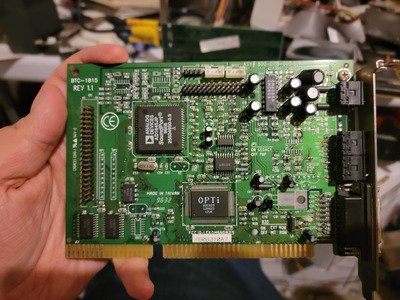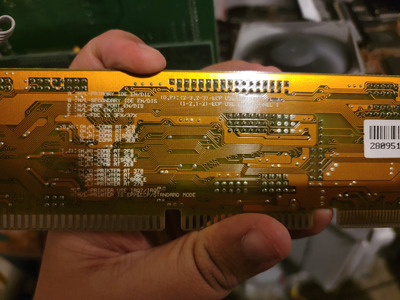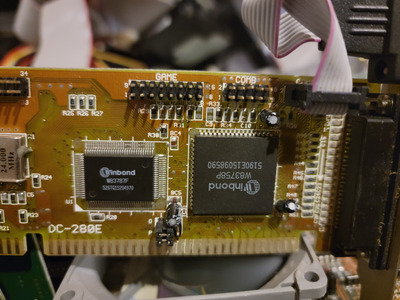First post, by touche112
I have a Socket 3 board (PAT48PR v1.4) with (currently) a 486SX in it. I'm having a LOT of issues getting any HDDs larger than 256MB to even get detected in any form, even in overlay software.
I'm using a VLB I/O board with a Winbond chipset for my ATA controller. Both channels work great with a Seagate 40MB drive I have - I can boot and use it, no problem. The problem comes when I try CF adapters. I have three different adapters from different brands (one of which is Startech). With a 256MB CF card, it's detected in BIOS with the auto-detect utility and I've installed DOS to it, but can't get it to boot. I get an I/O error - not the typical boot disk error or anything. fdisk /mbr didn't help.
So anyway I moved on to a 1GB, 2GB, and 4GB card, and none of them even power on! It's the weirdest thing - the power LED on the adapters don't light up with any card or adapter. I have tested all four cards and all three adapters on a P4 system and they work fine.
Back to the 486, I have a sound card with a true IDE socket, and I get the same behavior there. Is it possible this board just isn't compatible with anything large?