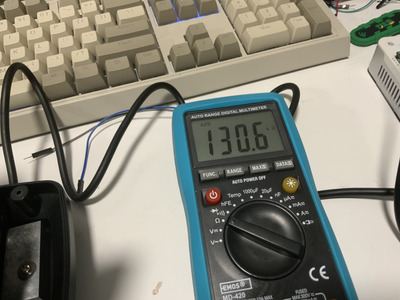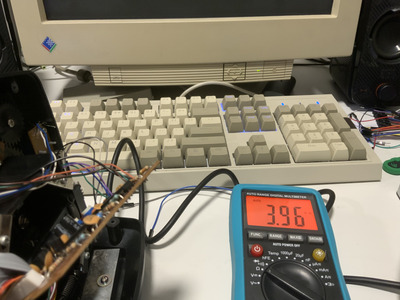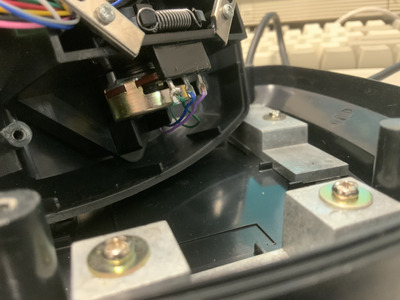Alright, then. It's simply difficult to diagnose things from the far.
To be honest, I also lost a bit of the overview here, hence the general ideas.
Hm. If one of the dumb joysticks has out-of-range issues, you could try adding some resistors in parallel to the poti.
That will reduce or halve the resistance, depending on the ratio.
For example, if you add 100 KOhm to another 100 KOhm in parallel, the combined resistance will be roughly 50 KOhm.
For other ratios, an online calculator is recommended.
Example: https://www.omnicalculator.com/physics/parallel-resistor
Edit: If you add resistors in serial, they'll add up.
Example: 20 KOhm + 30 KOhm = 50 KOhm.
Edit: Or if you like, just replace the potentiometers if needed (if fixing is no option).
Online shops like Conrad Electronics, ELV, Pollin, Reichelt etc. do have those.
Just make sure you're not confusing linear/logarithmic types.
Another idea: Use a gamepad with a d-pad for testing the setup, before doing the actual tests.
Something like a Gravis gamepad. You know, the gray one which looks like SNES or NES II controller.
The Gravis' d-pad shouldn't use any trickery, unlike the extra buttons.
The idea is, that the d-pad does not use any potentiometers that need calibration,
but fixed resistors (or a chip) connected to buttons and are thus maintenence free.
Edit: I forgot to mention.. "Trimmer" can be used for both trim pots and trim caps.
Yup. Variable capacitors were also a thing once.
Unfortunately, most electronic shop/store owners do no longer know variable capacitors (just saying, if you plan to go to a local shop in the future).
The trim caps are often used in oscillators.
If a trimmer is near a crystal, it's likely a trimmer cap.
Edit: Another idea. Build yourself a DIY joystick out of two potentiometer (known to be good) or a resistor cascade.
That way, you can easily do testing and measuring.
"Time, it seems, doesn't flow. For some it's fast, for some it's slow.
In what to one race is no time at all, another race can rise and fall..." - The Minstrel
//My video channel//