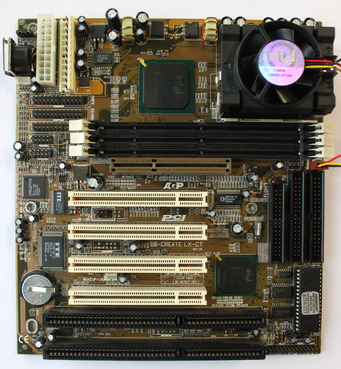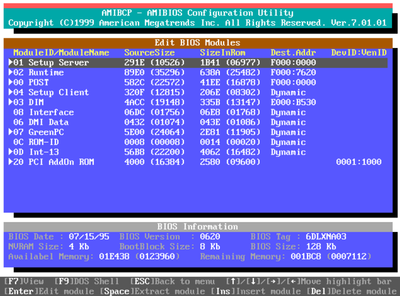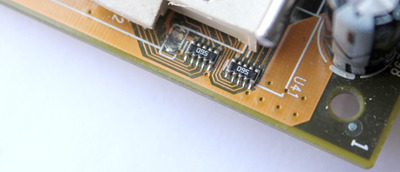First post, by tauro
- Rank
- Member
This board is pretty compact and full-featured, including an AGP 2x slot, Creative Labs 3D ViBRA16X SB16 (CT2511-SBT chip with latest DSP 4.16 and CQM), 4 PCI slots and 2 ISA slots.
Out of the box it only supports Mendocino Celeron CPUs.
But anyway I tried Coppermines. None worked but to my surprise, only one did. The Celeron Coppermine 566MHz. Perhaps for this (the first Celeron Coppermine?) they kept some compatibility with the Mendocino wiring.
I was pretty happy about this fact and ended up overclocking it without problems to 714MHz (83.3MHz bus). SSE instructions and 714MHz, not bad for a 440LX, right?
There's still the limitation about 83MHz being the max bus speed, and that probably induces some instability with the rest of the devices but I'm not sure about that.
Later, I performed the right mod and was able to run all Coppermines flawlessly. The fastest one I own, a 1100MHz Pentium III, runs at 916MHz and that's probably as fast as possible with the current BIOS.
I tried a modded Tualatin and... it also worked! But the problem is that the L1/L2 cache is not working (the same happens with a VIA C3 processor), presumably because it lacks the correct microcode. Cache is detected as 256KB on the POST screen, and although it's enabled in the BIOS configuration, it also prints "disabled" next to 256KB. I also tried enabling it with SETMUL to no avail.
I tried to mod the BIOS using AMIBCP v7.01.01 and v7.60.04 as well as older versions such as v6.24 but I don't think those are more useful. In 7.01.01 I go to 'Edit BIOS Modules' but no 'P6 Micro Code' is there. So I don't know how to proceed. Does anybody know if I need a specific version of AMIBCP or maybe a different software? Should I change a register? Which one? Any guidance would be greatly appreciated.
Some info I took from the BIOS file:
BIOS Type: AMI PCI PnP (07/15/95)BIOS Version: 1.10 (990404)DMI Info: Zida Tech. 6DLX 1.01BIOS String: 61-A03-8001000-00111111-071595-i440LX$6DLXNA03CreateLX-CT Ver 1.10 (990404)