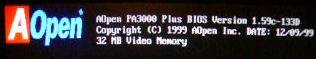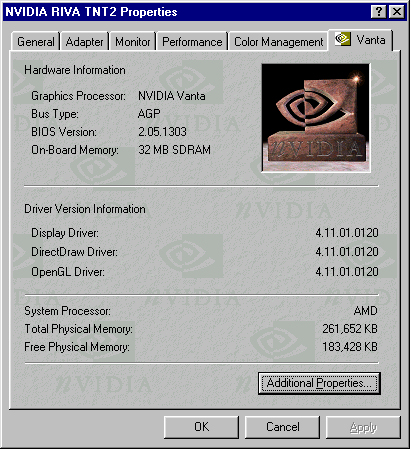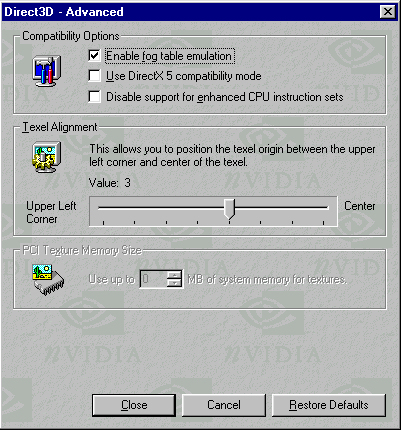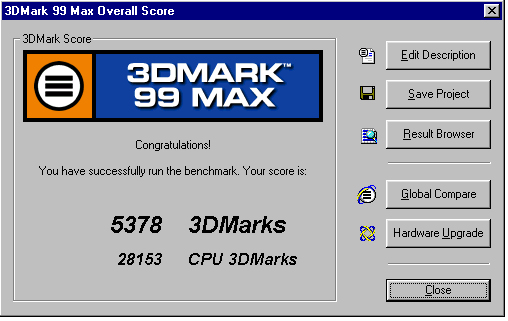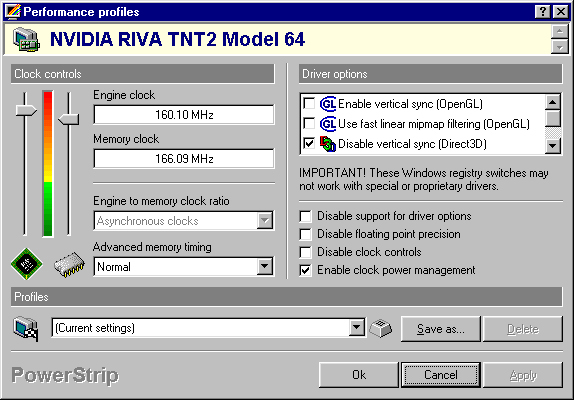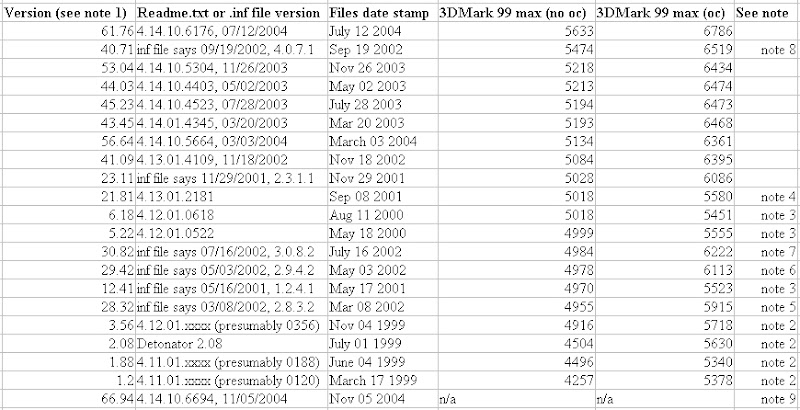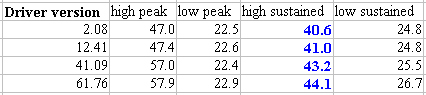First post, by retro games 100
- Rank
- l33t
I'm going to test an Aopen TNT2 AGP VGA card. Its model is PA3000 /PLUS. The nVidia website has old drivers dating back to about 29.something. OTOH, DriverGuide has a driver dating back to a version number of about 12.
I would like to test various driver versions, to see which gives the best performance. Can someone recommend an old detonator driver I could try, and where to get it from please? For the oldest driver, would version ~12 be sufficient? Or are there others I could try which are older than ~12, and also driver versions between ~12 and 29.something. Thanks a lot.
Image below is random photo taken from the net. I'll take a pic of mine tomorrow...