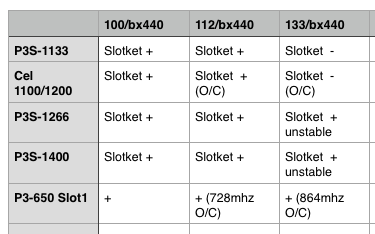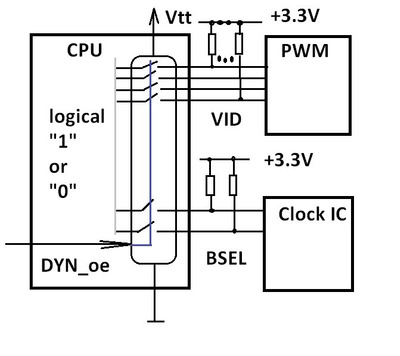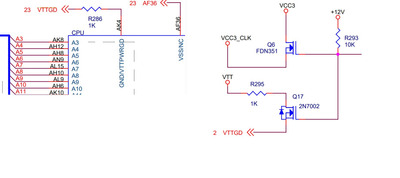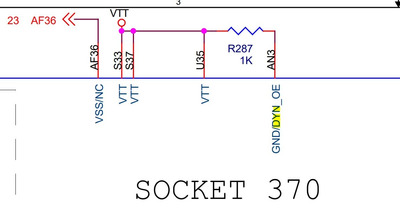Reply 20 of 48, by Trashbytes
- Rank
- Oldbie
Standard Def Steve wrote on 2023-08-23, 16:21:dm- wrote on 2023-08-23, 04:28:Screenshot 2023-08-23 at 08.20.05.png […]
Screenshot 2023-08-23 at 08.20.05.png
I did the mod for generic slotket and BX440 mobo GA-6BXC and have some stats:
1166 PIII-S does not start on 133mhz, 112Mhz stable.
1266/1400 PII-S starting, working, gets stuck under heavy load. 112Mhz stable.Cel 1100, 1200 @ 112Mhz (1.34ghz) works super stable.
i tried 3 generic slotkets and all of them won't work @ 133Mhz. maybe it's just my mobo issues. But when i use P-III Coppermine (650/100/256 Slot1) @ 133Mhz - it is also super stable...
I don't know what it is about PIII-S CPUs, but they generally seem to be harder to drive for older motherboards. I've seen it a couple of times now: your FSB133-ready Slot 1 or S370 motherboard happily runs Coppermine and adapted Tualatin-256 CPUs at crazy, overclocked bus speeds. But drop in a PIII-S, and if you're lucky the board will let you run it at stock bus speeds. There's a good chance, though, that you'll have to underclock the bus a bit (or a lot; perhaps all the way down to 100 MHz) to stabilize it.
Perhaps it's because PIII-S is intended for servers, but something is slightly different about the way the CPU operates. It seems to requires higher drive strength than Tualatin-256, which not all Coppermine-native boards can provide.
The only difference is the 512k cache ..not sure how much harder it is to drive 512k over 256 however but perhaps its the slight bump of Vcore voltage required to drive that extra cache, pretty sure SMP and ECC are available on all Tualatin CPUs so we can rule them out.