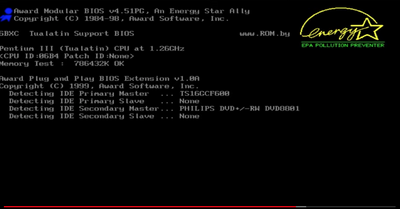Thanks for all the input.
Just sat down and tried to get started with the CPU and the generic slotket which supports coppermine according to the manual.
I bridged AK4-AN11 on the CPU.
Found this article regarding moddig a generic slotket: https://www.oocities.org/_lunchbox/generic_slotket_mod.html
They say to check for: “connectivity to Vss or Vcc: AN11, AN15, AN21, AL13, AL21, AK16, AH20, AA33, AA35, U35, U37, S33, S37, G35, G37, E23. If these pins are not connected at all, we need to bridge Vcc to them”
I’ve checked and all have continuity to VSS. Also checked half of them for continuity to VCC also, but none had that.
Since they state to check for continuity to Vss OR Vcc, I guess it should be fine. But the rest of their example they connect their missing pins to Vcc.
Anyone know if continuity to Vss is OK, or does it have to be Vcc?
--EDIT--
Just found a couple of old forum posts linked on the page mentioned above where a user managed to get a Tualatin Celeron 1.3 to work by doing the below.
I guess he got 1.5v doing the pins mentioned in step 3, and in my case I want 1.45 so I should rather do AM34-AK36(VID25mV)-AM36(VID1)-AL35(VID0).
But other than that, it doesn't seem like he had to do anything else to the sloket so that's good news. If a Pentium III doesn't require extra steps than that of the Celeron he used.
1. Isolated AN3, AJ3, AK4
2. Connected AK4-AK26
3. Connected AM34 - AK36
4. Connect G35 to G37