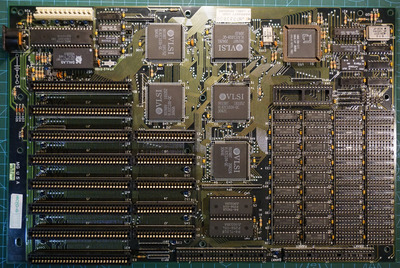First post, by majestyk
- Rank
- Oldbie
https://theretroweb.com/motherboards/s/atc-unitron-u3911-v3
This 286 mainboard was repaired a while ago (VARTA damage) and ever since ran with 1MB RAM (36 DIL 256Kb chips) with parity enabled without any issues.
Here you can see it´s original condition:
Recently I removed the 256Kb chips to upgrade to 2MB with 18 1Mb chips in BANK0 and everything continued working fine.
Trouble started when I upgraded to 4MB RAM by adding another 18 1Mb chips in BANK1:
With parity disabled (jumper J11 in position 1-2) everything´s still fine but as soon as parity is turned on I get something like this:
When the system is set to 8MHz instead of 12 MHz, memory count will finish, but as soon as I load any software under DOS, parity errors will be detected and the system halts.
In the meantime I have tried several sets of DIL RAM chips (Siemens, Toshiba and Motorola) in various positions and combinations, at one point the first error message disappered, but the "120104" error persists. (sometimes it´s 120102 or 120100) The DIL chips are running flawlessly on other 286 / 386 mainboards.
I also measured the data and address lines between / among DIL chips and between the DIL chips and the VL82C104 data buffer, also those connected to the 74F10 triple-input NAND gates but I couldn´find any interruptions or shorts.
->C118 is missing (was broken) but it has no influence on the current issue.
Neither effects the wait states setting (=0 or =1) the errors.