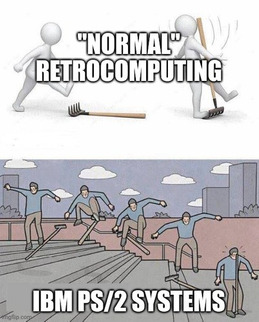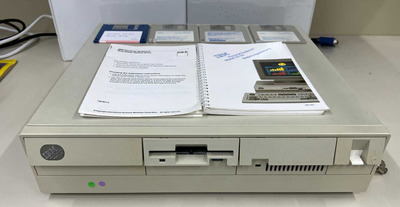Read all relevant information about your system and parts in the ardent tool. Here is the main page for 55SX and it probably already answers many questions and introduces you to the wonderful and annoying world of IBM PS/2s:
https://www.ardent-tool.com/8555/Planar.html/
Learn the system, it helps you long way with these proprietary thingies.
So first question about the MCA Bus. I want to switch the internal HDD for a MCA SCSI 50 pin card and connect a SD2SCSI solution.
What is the max size of HDD space i can use?p
Do i need IBM driver for the scsi board when im running DOS?
Instead of hunting an SCSI controller, IDE controller is probably better option. Here is a new one and easily available:
https://zzxio.com/product/mcide/
Many MCA parts are unobtanium or extremely pricey. I can't say about the maximum size of HDD, it depends on the bios, but that IDE controller has XTIDE so it doesn't matter.
About drivers generally, you always at least need a setup floppy for the MCA card you are installing. It might be a hassle to track that down for some vintage cards.
Next question is about the CPU.
I know its a slow 386 SX with 16MHz. Is it possible to switch the cpu? I mean desolder and socket another one, for example a 386DX 33?
Just soldering a new CPU doesn't solve anything, and slapping a DX processor on a socket of SX with 16 bit bus isn't possible in any case. Ardent tool page has information about possible CPU upgrades. It is best to take these old system as is and enjoy what they offer. 386SX+VGA is a great system for late 80s and early 90s gaming and 386 still gives you good memory management compared to a similar speed 286.
Is there a midi board for MCA?
Most likely, but good luck finding one or not needing to trade your kidney for it. Most affordable sound upgrade is probably this new SB clone:
https://texelec.com/product/resound-new-wave-mca/
Couple of other things you need to know:
You need a working floppy drive. Period, it is a must. If and when your CMOS battery dies or you make changes to your system, such as add memory, you need to use setup floppy to make changes to the CMOS as there is no "normal" bios setup screen. If battery runs out and you can't use setup floppy, you can't boot the system. Unfortunately drives on these are extremely unreliable. Common issues are bad and leaking SMD caps, so recapping is almost always required and people were recapping these already in the late 90s. I had to also recap the drive on my 35SX. You also can't use standard floppy with these systems. Generally IBM PS/2 floppy drives are physically in two categories: ones with edge connector and ones with a regular looking 34pin cable, except that 34pin cable also carries power so the drives and controllers are not standard. Another group is non-media sensing and media sensing drives. Gladly, you can get both type of adapters nowadays from ebay from a Canadian company, I think. PS/2s had also drives with different capacities, you have most likely 1.44MB and it may support some 2.88MB drives. If your floppy drive doesn't work, you don't want to try to fix it and you need to use regular drive with an adapter, be prepared that the eject button of standard drive doesn't fit with the front panel. But at least you have a working floppy drive.
For RAM, you can't use standard FPM sticks. PS/2s require parity memory, but of course standard parity won't work on these systems. Some standard memory can be modified to work with PS/s and there is more information about that in ardent tool. It is your first source of information pretty much always. There is also good information here in vogons about solving many issues and repairing these things as countless of other people have pulled their hair out while trying to get these to a working condition or expanding them and not able to use anything standard with them.
If you are searching original parts for the system, refer to IBM documentation in ardent tool and see what is compatible with your system. If some part FRU number isn't listed as compatible with your system and you can't find confirmation from anywhere else, it is safest to assume that the part is not compatible with your computer. First, it may save you money and second it may save your system. For example, plug a wrong type of floppy drive to your system and you may fry the onboard floppy controller.
Good luck, these are awesome systems!