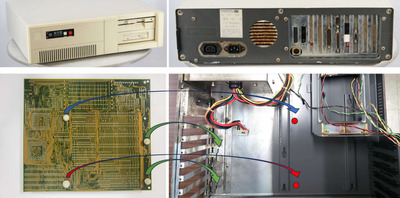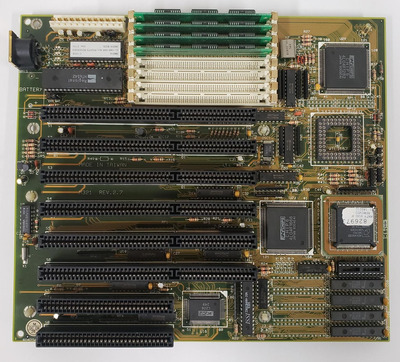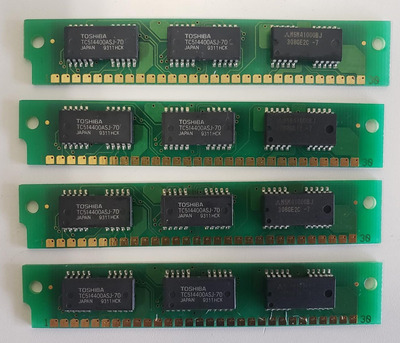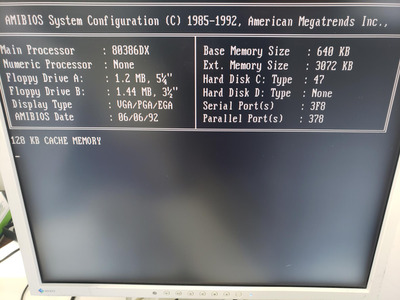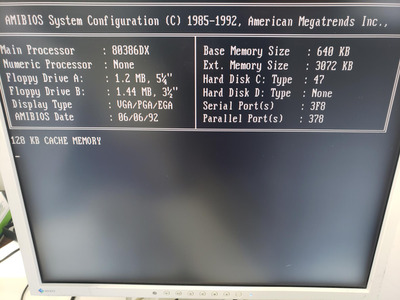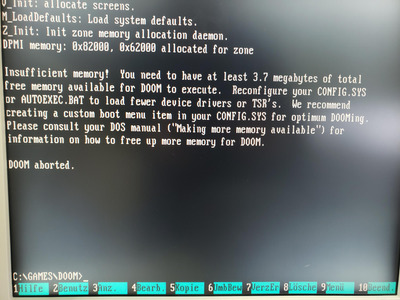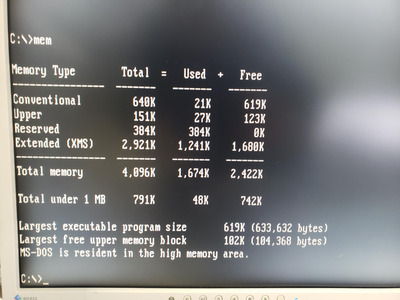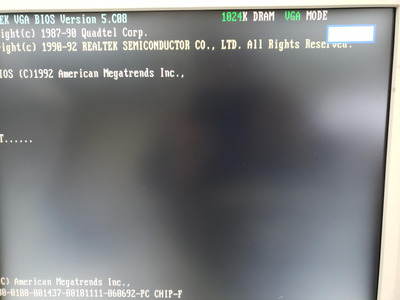First post, by Aui
Hi everyone,
I recently got an old AT clone equipped wth a 386Dx 40 on a PC Chips M321 Motherboard.
(https://theretroweb.com/motherboards/s/pcchips-m321-rev.-2.x)
Although the Computer is working ok, it needed service and removal of an old battery.
Upon opening I recognized that the Board was not properly mounted, but I first thought that was due to the carelessness of the previous owner. However I soon realized that the board does not fit this case at all
So here is my question - Does the Baby-AT form factor generally not fit the AT - form factor or is this just an ofddity of this particluar (clone) case - or a missing feature of this particular motherboard ?
Though there seems to be not much I can do right now, I would like to be sure, when looking for a more appropriate case for the board and another board for the case.
Cheers! - and thanks already in advance.