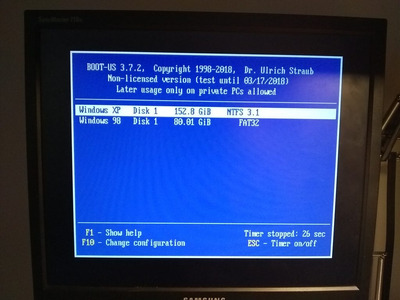First post, by VenomSpark
- Rank
- Newbie
hi folks!
I know is the one of my usual dumb topic\question, but really you guys are my only source of hope in time of needs while i experiment and do some retro...stuff. 😁
It's possible to multiboot four different system at once in only one menu?
I'll be more quick and direct possible, as already i am a BAD explainer 🤣 :
On my retro PC i have three different HDD, more or less in this table (all PATA):
HDD 1: 80GB with Windows 98 SE and nothing else.
HDD2: 240GB with Windows XP Home Edition and nothing else
HDD3: 160GB split in two partitions with MS-DOS 6.22 (win98 used only for this purpose) and Windows 2000 Pro SP4.
My question is simple if there's any boot loader which can show a menu where i can choose all four systems, a dream-like would be i turn on PC and after POST i get a selection menu like:
Choose System To Boot
1. MS-DOS 6.22
2. Windows 98 Second Edition
3. Windows 2000 Professional
4. Windows XP Home Edition
As for now the only way i have to do is to press ESC during POST for enter the boot selection menu and manually select the HDD to boot up. Yeah i know could sound lazy but actually it is as maybe i forgot to press in time or i forgot which HDD had what system, for this a boot menu would be much easier and cooler 😁 But i am always bad at this as some times in the past i screw up things with multi-booting ^^"
I saw online a picture with something like this, now THAT'S what would be perfect and talking about:
(pic taken from Google)
is it this above possible? Of course with all other four systems at once. Would be so cool, but i am not such expert and i don't know if and how it works. Also, if i could install this boot manager, in what partition\system i should install? It's so confusing..
Sorry for stupid question, and thanks as always for any apprecciate help or answer!!