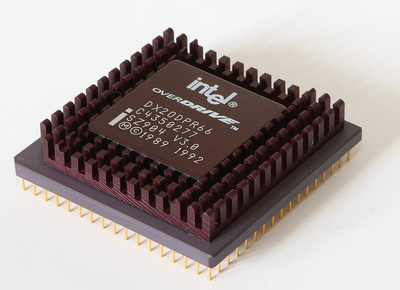kaputnik wrote on 2024-02-01, 12:11:
Minutemanqvs wrote on 2024-02-01, 11:46:
I don't have experience with these POST cards so I maybe have a stupid question...is the last displayed code (07) the one trying to be tested (the card displays it at the beginning of the test), or the last one successfully tested (the card displays it at the end of the test)? I wonder if the failing code is 07 or actually the next one failing, 08. Again, I have no experience with these cards and I'm just asking.
According to the manual, it's "real time" iirc. I've always assumed that means it's the one currently being tested, and that it's displayed until the test successfully finishes.
Recently I was reading disassembly of an old AMI BIOS and it was sending post codes before performing associated test. Anyway it's better to think about the last code, and the next one.
FOr 4.5 non-PNP code 07 says:
Test CMOS Interface and battery status. Detects bad battery. BE and Chipset Default Initialisation. Program chipset registers with power-on BIOS defaults.
This means that POST reads values from CMOS memory located in Chipset, tests for values associated with dead battery, and if detects that, fills up the CMOS memory with hard-coded default values. So, if it hangs during this operation, it seems that something wrong either with low battery detection (maybe erratic random data are in the CMOS and manual CMOS clear is needed), or with writing/reading to/from CMOS (bad tracks, unsoldered leg on the chipset, bad line driver, short in one of expansion card slots, memory, SIMM, something like that, preventing CPU/chipset from correct addressing I/O ports 70/71h.)
Also I wouldn't exclude a possibility of corrupted BIOS image, however it's very unlikely for UV-eraseable EPROM and more specific for PROM and FLASH. (Yes I had several failed VGA cards and motherboards due to FLASH, corrupted after 20-30 years of non-use. I can't say why PROM fails but I had couple of Trident VGA cards with failed VGA BIOS). Nerevtheless, BIOS checksum test comes later, at 0F, so at this point we have to trust to BIOS.