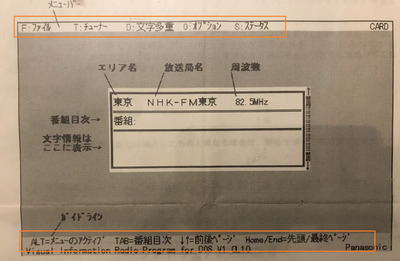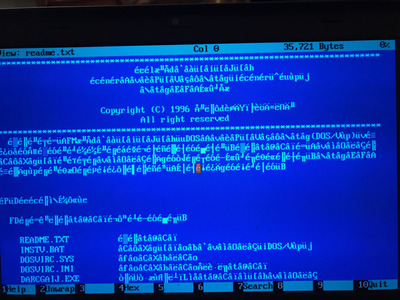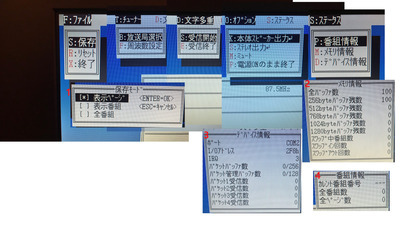Just my two cents.
From top left, first row:
F: File
S: Save
R: Reset
X: Exit
T: Tuner
B: Broadcaster selection
F: Frequency setting
D: Teletext
S: Start receiving
E: End receiving
O: Option
K: Output via built-in speaker
S: Output via stereo
M: Mute
P: Power off (?)
S: Status
P: Program info
M: Memory info
D: Device info
Second row:
Saving mode:
[*] Display page
[ ] Display program
[ ] All programs
Far right under number "2"
Memory info
Total number of buffer 100
256 bytes buffer remain 100
512/768/1024/1280 bytes buffer remain 0
Number of swap during intermission (?)
Number of swapping
Number of swap out
Under number "3"
Device info
Port: COM2
I/O address: 2F8h
IRQ: 3
Number of packet buffer: 256
Number of packet management (?) buffer: 128
Packet 1/2/3/4 received: 0
Under number "4"
Program info
Current program number:
Total program numbers:
Total page numbers:
I put question marks next to those I'm not certain of; probably have something to do with the context.