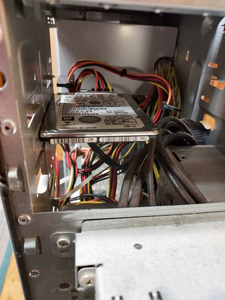First post, by twiz11
- Rank
- Member
Hey I wanted to add an additional hard drive but I only had the small laptop ones
So I screwed the drive into the CD rom tray since I didn't have any space below. Surprisingly it works well I can't move it given it only has two screws in it
Lost my bay converter years ago since holes were stripped on it
iami