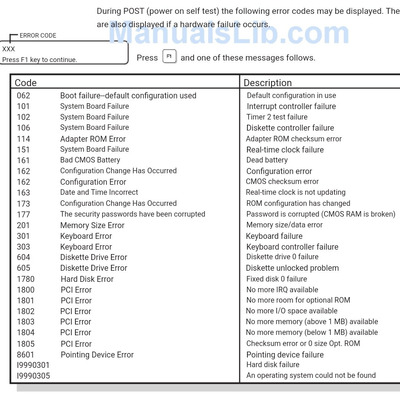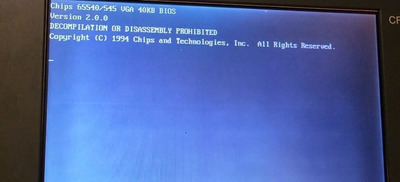First post, by Wilius
Edit: This post used to be on the "General Old Hardware" page. However, I moved this post to the "Software" page because I believe this is a software-related issue.
I apologize for submitting this post twice.
Hi everybody.
I'm at a total loss.
I own a Panasonic CF-41 notebook with Windows 95 installed (version A) and it used to work fine until now.
When I tried to install the drivers for a PCMCIA card, the built-in trackball suddenly stopped working.
Something must've bricked the mouse driver.
Trying to remove the PCMCIA card drivers didn't work, and reinstalling the mouse drivers also had no effect. (I tried to install the Standard PS/2 mouse drivers)
At this point, I attempted to reinstall Windows 95, but I was unable to do so.
None of my boot disks were able to start the setup. But I can confirm the optical drive is working perfectly fine.
Does anyone have the original drivers for this notebook? This may be my only hope. I don't know what else I could try.
If anyone has suggestions on how to deal with this situation, I'd be very glad.
I appreciate any kind of help.
Thanks in advance.
Keep in mind, I can't really do anything else, then to start the notebook from the hard drive because a password prevents me from entering the BIOS.