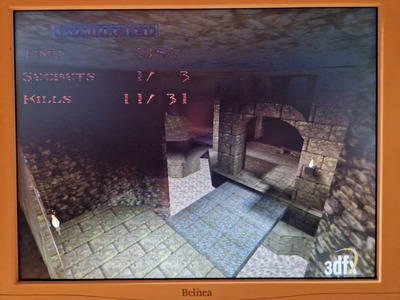First post, by mtest001
- Rank
- Member
Hello all,
I have an annoying problem on my P200@225 build running on Windows 98 SE: GlQuake works beautifully at 640x480 or even 800x600 in window mode, but I can get it to work in full-screen.
When trying to launch it full-screen the loading process is extremely slow, there are various screen colours and artefacts showing and then right before showing the game demo it crashes silently and drops me back to Windows with no error message.
My GPU is a 3dfx Banshee and I am running the Evolution drivers. I have Quake 1.06, GlQuake 0.97, using Glide and not miniGL (I'm no expert, but there is no opengl32.dll in the Quake folder).
I tried various options such as disabling triple buffering etc but nothing works.
The most frustrating part is that in window mode the game is super fluid.
Thanks for your help.
/me love my P200MMX@225 Mhz + Voodoo Banshee + SB Live! + Sound Canvas SC-55ST = unlimited joy !