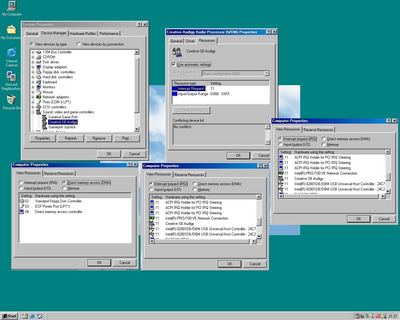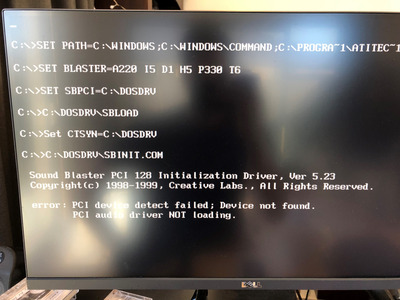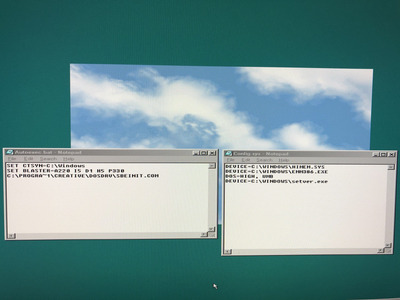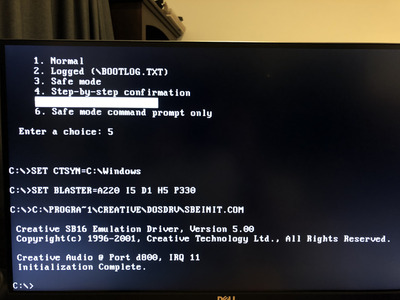First post, by lackofpatience
- Rank
- Newbie
Hey guys,
I'm wondering if someone can help me out with some DOS sound support.
I've got a SoundBlaster Audigy 1 SB0090 PCI soundcard.
It seems DOS support has been done before with this card as well as the Audigy 2.
I've found the following but i've had issues. Mostly I suspect is my lack of understanding.
The drivers from here,
audigy dos drivers
They were missing a config ini file when loading.
And the drivers from here:
http://vogonsdrivers.com/getfile.php?fileid=4 … menustate=43,36
These could not find the PCI soundcard.
Looking at the attached images and my auto exec file, what am I missing?
SET PATH=%PATH%;C:\PROGRA~1\ATITEC~1\ATICON~1
SET BLASTER=A220 I5 D1 H5 P330 T6
SET SBPCI=C:\DOSDRV
C:\DOSDRV\SBLOAD
C:\DOSDRV\SBINIT.COM
I guess the drivers I have tried can't get to the PCI card on that IRQ or Address?
Cheers
Mitch