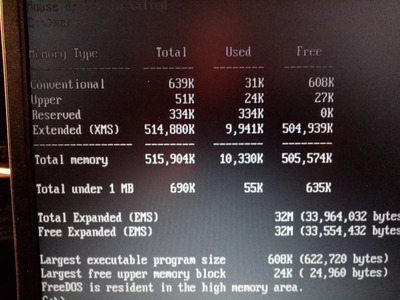So I did a test with MPXPLAY, and the result was the same as with SBEMU. The software works perfectly, with no error messages, but no sound. The output on my display is as if it is playing an MP3 file, with waving levels and stuff, but no music plays. This is the same kind of issue I have with SBEMU: all drivers load correctly, but no sound plays.
Here are my system specs and configs.
AMD Ryzen 3 (Summit Ridge), ASRock A320M-DGS motherboard, audio detected as HDA. FreeDOS 1.3
IRQ 5, DMA 1. Attempting to set IRQ as 7 caused crashes, at IRQ 5 it works pretty stable... but no actual sound comes out. The programs output okay messages as they load, everything is booted, everything is detected, but no actual sound. Tested in Doom 2 and Duke Nukem 3D. Duke's SETUP recognizes the Sound Blaster and displays no error messages at "Test Sound FX" or "Test Music". But no sound at all. Tried both soft reboot and power off, no difference.
Here are my Config.SYS
!LASTDRIVE=Z
!BUFFERS=20
!FILES=40
!MENUCOLOR=7,0
MENUDEFAULT=1,5
MENU 1 - Load FreeDOS with JEMMEX, no EMS (most UMBs), max RAM free
MENU 2 - Load FreeDOS with JEMM386 (Expanded Memory)
MENU 3 - Load FreeDOS low with some drivers (Safe Mode)
MENU 4 - Load FreeDOS without drivers (Emergency Mode)
12?DOS=HIGH
12?DOS=UMB
12?DOSDATA=UMB
1?DEVICE=C:\SNDINIT\JEMMEX.EXE NOEMS X=TEST I=B000-B7FF
234?DEVICE=C:\FREEDOS\BIN\HIMEMX.EXE
2?DEVICE=C:\FREEDOS\BIN\JEMM386.EXE X=TEST I=TEST I=B000-B7FF NOVME NOINVLPG
34?SHELL=C:\FREEDOS\BIN\COMMAND.COM C:\FREEDOS\BIN /E:1024 /P=C:\AUTOEXEC.BAT
12?SHELLHIGH=C:\FREEDOS\BIN\COMMAND.COM C:\FREEDOS\BIN /E:1024 /P=C:\AUTOEXEC.BAT
Autoexec.bat:
@echo off
set PATH=C:\FREEDOS;C:\FREEDOS\BIN;C:\FREEDOS\LINKS;C:\SNDINIT
set DIRCMD=/P /OGN /Y
set COPYCMD=/-Y
set LANG=EN
set TZ=EST
SET BLASTER=A220 I5 D1 H5 P330
set OS_NAME=FreeDOS
set OS_VERSION=1.3-RC4
alias reboot=fdapm warmboot
alias reset=fdisk /reboot
alias halt=fdapm poweroff
alias shutdown=fdapm poweroff
rem alias cfg=edit %cfgfile%
rem alias auto=edit %0
set LANGFILE=%NLSPATH%\FDLIVE.%LANG%
if not exist %LANGFILE% SET LANGFILE=%0
LH FDAPM
LH CTMOUSE
jload c:\sndinit\qpiemu.dll
hdpmi32i -r -x
sbemu
c:\vc\vc
C:\SNDINIT is the directory where SBEMU is.