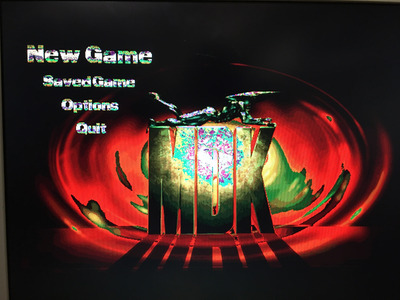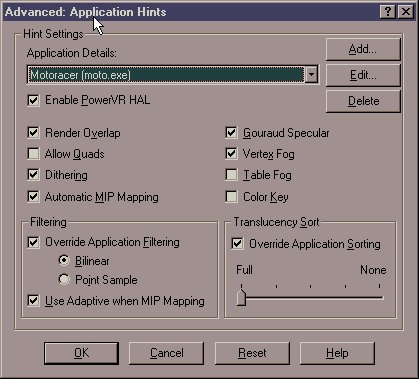I tested the 4.0.0 drivers for the PCX1. Damn the performance drop is significant compared to the 4.1.2 in Direct3D in all games! The drivers certainly improved over time. With the 4.0.0 I could finally get Motoracer (demo) running without problems, but the framerate suffered. A patch was released for Motoracer retail, but I only got the Mystique enhanced version of the game and it doesn't work with that version.
Hellbender and MTM trial still didn't work properly with the 4.0.0 drivers. What is curious though is that I can't find any information on Google Groups about people really complaining about these two games in late 96/early 97. They were prime test candidates for D3D games. Only thing I find is that they run slow, which makes me think that PowerVR never bothered to fix these games, but just turned off acceleration on the PCX1 in the application settings.
Die Hard Triology still don't want to run in D3D mode. I have no clue what is going on there, as the readme states support for the PCX1.