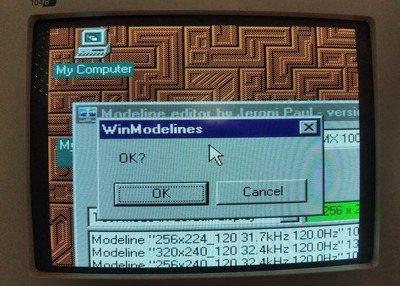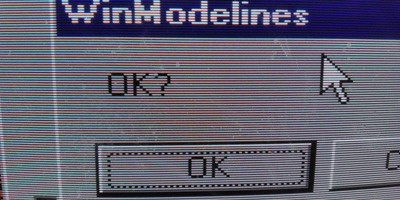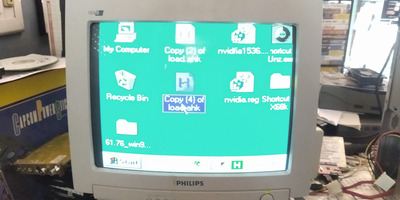First post, by theelf
- Rank
- Oldbie
Hi, sorry my english
I building a "definitive" DOS computer, pentium 3 1ghz, nvidia 2mx
One thing i want is a windows just for emulation retro consoles/computers, like zsnes, neoragex, UNZ, etc etc
In Windows 2000 nvidia 61.77 drivers, i can get low resolutions at 120hz, then i can have great scanlines with good bright, for example 256x240@120
In Windows 98 i can create 256x240 no problem, but no way to force 120hz, always make a doublescan 60hz resolution, it seems the driver or windows? force doublescan resolutions
I think is pretty clear the difference, any ideas guys? i already check register, the nvidia inf, but i dont find anything about this
thanks