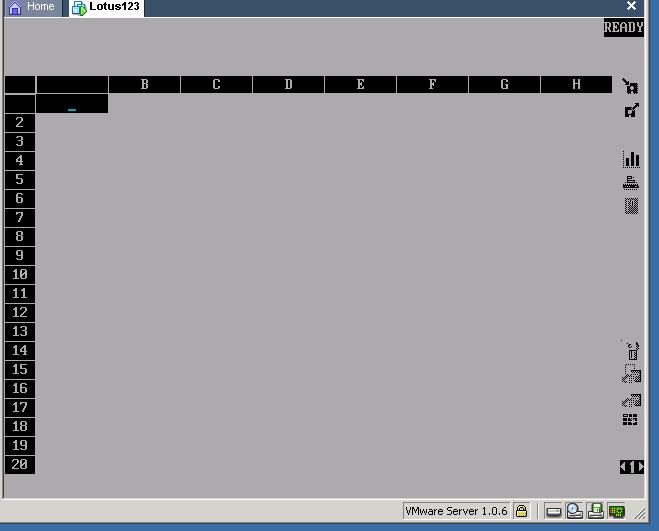First post, by Larawen
Good Morning, I am attempting to get Lotus 1-2-3 R 2.3 running on either dos box, or Windows 95 SE in a VM instance. What is strange is both attempts to get the software working yield the same result. Which usually means a user error (hurray for me!)
I can run the install file and setup the driver set, I set it the way it was configured on another PC.
Text Display: Universal Text Display
Graphics Display: (None)
The rest of the options do not seem relevant to the problem, but i will list them
Text Printer
Graphics Printer
Keyboard
Port Interface
File Translation
Collating Sequence
Math Coprocessor
Add-in Function
Dynamic Driver
When I launch the program it is black and white, and I cannot see the menus on top unless I mouse over them. Because this is in a VM instance, the hardware is generic and I cannot list very much. I allocated 128mb of ram for Windows 95