First post, by Muz
How do you keep old machine Windows 95/98 stable with no crash or sort?
How do you keep old machine Windows 95/98 stable with no crash or sort?
By keeping it turned off.
That's the only way to prevent DOS-based Windowses from crashing 🤣
Kiełbasa smakuje najlepiej, gdy przysmażysz ją laserem!
98 seems pretty stable to me. Can get interesting if you keep swaping drivers/hardware though.
So I suggest fresh install on new hardware.
Otherwise more than 512mb can cause issues, there are patches but I'd just limit to 512mb IMHO.
Vogons Wiki - http://vogonswiki.com
Windows 9x was held together with duct tape and a prayer. Restarting daily and reinstalling Windows every 6 months was the norm. It helps if your drivers are stable and not buggy but sometimes you don't have a choice.
by upgrading to Windows ME
And not using VXD sound drivers beyond DirectX 7. 😁
Also maybe avoid USB 2.0, PCI SATA/IDE cards, 3C905s, and just keep it at less than 512MB RAM too.
And since it has minimal memory protection and has lots of legacy Windows memory compatibility stuff, reboot a lot in general to keep it fresh.
leileilol wrote on 2022-01-17, 21:01:by upgrading to Windows ME
Nowadays maybe for showcase PC's. Back in the day I downgraded my daily driver from Windows ME back to Windows 98SE after a couple of months due to all the crashes and blue screens.
Sort out a reasonably stable assortment of hardware and drivers, do a clean install per the guide here at Vogons, then save an image on another partition of your hard drive using Norton Ghost 2003 (available for free at the Internet Archive). Then, should you ever foul up your Win98 by installing a bad driver, you can roll back to how things were before in a manner of minutes.
After watching many YouTube videos about older computer hardware, YouTube began recommending videos about trains - are they trying to tell me something?
For starters:
Keep your DOS/DirectX 3-5.x hardware in a dedicated DOS/Windows 3.11/Windows 95/98 FE PC.
Keep your DirectX 5-6.x hardware in a dedicated Windows 98 SE PC.
Keep your DirectX 7-8.x hardware in a dedicated Windows ME PC.
Keep your DirectX 9.x and later hardware installed in a Windows 2000 or later PC.
Limit your RAM to 384MB (256MB preferred) - if you need more, you should be running 2000 or XP.
Keep your partition sizes to a maximum of 32GB (16GB preferred).
After you have finished playing a game, don't start another one. Shutdown - wait 30 seconds, restart, and then play the next one.
Don't change ANY hardware. If you do, reinstall. Get everything the way you like it, then clone it as mentioned by Repo Mann11
(Protecting my head and gut now...)
Don't install Internet Explorer. If you've installed Windows 98, uninstall it and install Windows 95 (this is a joke, sort of).
You must make the most careful choice in hardware components and the drivers for those components. Newer isn't always the best, you just have to know which versions are.
You have to install everything in the exact right order and know what to not install at all. There is no way to know but trial and error.
You have to maintain an exhaustive library of knowledge about random files and system components in the event that something is updated by any random app.
You must pray to Bill Gates every night before bed.
You need to use led shielding, but understand that even that may not be enough.
If Windows crashes it's your fault for doing something wrong and not knowing you did.
[Install Win95 like you were born in 1985!] on systems like this or this.
Repo Man11 wrote on 2022-01-17, 22:21:Sort out a reasonably stable assortment of hardware and drivers, do a clean install per the guide here at Vogons, then save an image on another partition of your hard drive using Norton Ghost 2003 (available for free at the Internet Archive). Then, should you ever foul up your Win98 by installing a bad driver, you can roll back to how things were before in a manner of minutes.
100% this
I also recommend doing a "practice run" the first time on a new build. Figure out exactly which versions of what work best then wipe and reload
By not tinkering with the hardware and just using the damn thing to play games. Really, it's that simple!
Hardware-wise, my Win98 machine has been in a pretty good place since 2015. As soon as I had a 1.4GHz Celeron, Voodoo3 3500, 512MB of RAM, SQ2500 Vortex 2 (PCI) and AWE64 (ISA) crammed into that Dimension T550, I finally realized that it was Good Enough. So, I stopped fussing over the hardware and just started playing games - around 2 hours every Sunday morning, in fact!
Despite running the same installation of Win98 since 2015, it hasn't crashed more than a handful of times. Christ, the 80GB hard drive is nearly filled to the brim with games I've picked up at yard sales and thrift stores over the years. And yet, that DOS-based dumpster fire of an OS keeps chugging along with Windows 2000 levels of robustness.
I just love that machine. And man, have we had some downright excellent coffee- and leftover pizza-powered Sunday mornings with that thing. 😁
"A little sign-in here, a touch of WiFi there..."
There is a good quote that seem like it would fit what the OP is asking here
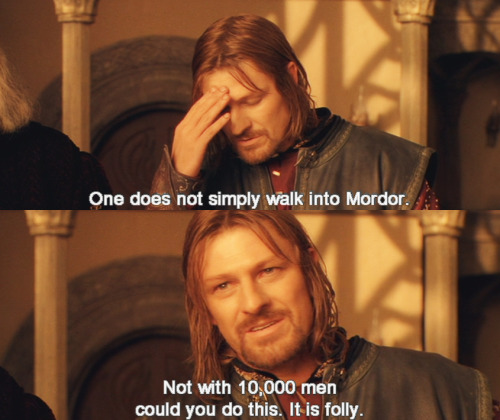
I'm surprised anybody actually responded with any actual advice considering the OP is known for posting off the wall threads and then usually never responding.
maxtherabbit wrote on 2022-01-17, 23:06:I also recommend doing a "practice run" the first time on a new build. Figure out exactly which versions of what work best then wipe and reload
I really like this idea. I'm reinstalling Win98 tonight after using the same install for almost 7 years. I didn't save the drivers/patches/software so I had to find them all again and I'm figuring out the install order and taking notes, plus making a nice folder structure to keep everything organized. Next install should go smoothly. 😎
As an example for install order, .NET Framework 1.1 requires IE5.5 and Windows Installer 2.0 before it will install. So I installed those both first, then installed Framework 1.1, then 1.1 SP1.
UMC UM8498: DX2-66 SX955 WB | 32MB FPM | GD5426 VLB | Win3.1/95
MVP3: 600MHz K6-III+ | 256MB SDRAM | MX440 AGP | 98SE/NT4
440BX: 1300MHz P!!!-S SL5XL | 384MB ECC Reg | Quadro FX500 AGP | XP SP3
With Win95/Win98 get a stable configuration and then backup. I think much of the stability issues come from the ‘dll hell’, if your constantly installling and uninstalling new software you will get a mashup of old and new versions of critical dependencies. If you start to experience stability issues then restore to your stable backup.
leonardo wrote on 2022-01-17, 23:02:Don't install Internet Explorer. If you've installed Windows 98, uninstall it and install Windows 95 (this is a joke, sort of). […]
Don't install Internet Explorer. If you've installed Windows 98, uninstall it and install Windows 95 (this is a joke, sort of).
You must make the most careful choice in hardware components and the drivers for those components. Newer isn't always the best, you just have to know which versions are.
You have to install everything in the exact right order and know what to not install at all. There is no way to know but trial and error.
You have to maintain an exhaustive library of knowledge about random files and system components in the event that something is updated by any random app.
You must pray to Bill Gates every night before bed.
You need to use led shielding, but understand that even that may not be enough.If Windows crashes it's your fault for doing something wrong and not knowing you did.
Pray to Bill Gates?
BinaryDemon wrote on 2022-01-18, 07:33:With Win95/Win98 get a stable configuration and then backup. I think much of the stability issues come from the ‘dll hell’, if your constantly installling and uninstalling new software you will get a mashup of old and new versions of critical dependencies. If you start to experience stability issues then restore to your stable backup.
It would be cool if you could quickly image your installation to another modern disk before every major change, and restore if anything goes wrong. With the support of a modern OS you could do this at the filesystem level and checksum all the files on your Win9x disk and look for unexpected changes that way too.
On the other hand, I already miss my last Win98 installation because of all the weird changes and quirks it accumulated over the years, haha.
UMC UM8498: DX2-66 SX955 WB | 32MB FPM | GD5426 VLB | Win3.1/95
MVP3: 600MHz K6-III+ | 256MB SDRAM | MX440 AGP | 98SE/NT4
440BX: 1300MHz P!!!-S SL5XL | 384MB ECC Reg | Quadro FX500 AGP | XP SP3
Muz wrote on 2022-01-18, 07:33:leonardo wrote on 2022-01-17, 23:02:Don't install Internet Explorer. If you've installed Windows 98, uninstall it and install Windows 95 (this is a joke, sort of). […]
Don't install Internet Explorer. If you've installed Windows 98, uninstall it and install Windows 95 (this is a joke, sort of).
You must make the most careful choice in hardware components and the drivers for those components. Newer isn't always the best, you just have to know which versions are.
You have to install everything in the exact right order and know what to not install at all. There is no way to know but trial and error.
You have to maintain an exhaustive library of knowledge about random files and system components in the event that something is updated by any random app.
You must pray to Bill Gates every night before bed.
You need to use led shielding, but understand that even that may not be enough.If Windows crashes it's your fault for doing something wrong and not knowing you did.
Pray to Bill Gates?
Yeah. Or he'll send Steve Ballmer to your house in the night to break all your chairs and remove random dlls from C:\Windows\System or replace them with incorrect versions. Don't you know anything?!
[Install Win95 like you were born in 1985!] on systems like this or this.