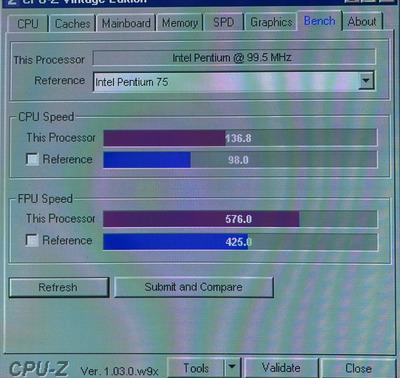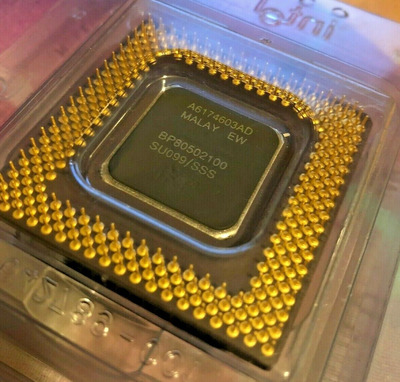john_popani wrote on 2022-02-13, 15:21:
BitWrangler wrote on 2022-02-13, 14:10:
There are a few hundred motherboard models that use the i430FX chipset.
This is what i found on the motherboard. And these are the only jumpers it has
That AA-code on the sticker identifies this as an Intel OEM board. If I had to guess, based on the position of the CR2032 battery and the dipswitches, I'd say it was the Intel Advanced/ZP 'Zappa' - which was used by Gateway, but not exclusively; it was a common OEM board in the day.
If so, there's a lot of info on it here:
https://www.ultimateretro.net/en/motherboards/3136
And that confirms what BitWrangler already said based on the silkscreen: SW1/6 is the multiplier switch for BF0 (to switch between 1.5x and 2x). Set it to 'on' for 2x, which allows up to 133MHz (2x66MHz) with a suitable CPU.
However you seem to be labouring under a misconception if you think that you need to increase the multiplier to go from 75MHz to 100MHz, as both speeds (at least with Intel CPUs) work at 1.5x multiplier, just different FSB - 75MHz is 1.5x50MHz, 100MHz is 1.5x66MHz. So to install a Pentium 100, you want to set 1/7 and 1/8 to off and on respectively. It's possible to do 2x50MHz, but that is hopelessly inefficient, 1.5x66MHz will perform far better.
Are you intending to do this with the CPU you already have or a different one? It is possible that a (late) Pentium 75 will overclock to 100MHz, but by no means certain. You might have more luck by increasing voltage, from VS to VRE, by setting SW1/2 to on. It's probably a better idea though to get a real Pentium 100 instead.