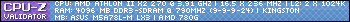First post, by Robin4
- Rank
- l33t
Is it possible to use Dos 7.1 and Windows 95 in dual boot??
First i was think to going for dos 6.22 because it could the easiest way to install a dos system on a Pentium 1 200Mhz MMX.
BUT i want to use a much bigger harddisk for this system.
The specs should be:
Pentium 1 200mhz MMX
Socket 7 motherboard AGP
Diamond monter Fusion 16MB AGP
Soundcards
20GB or 40GB IDE harddisk (because i dont need to buy them because i already have them here)
64MB or 128MB (have enough of this memory type.)
And the problem is, windows 3.11 doesnt use fat32. Only fat16, on ms-dos6.22 is that the same. So i couldnt use bigger partitions then 2GB for each partition. That means i couldnt use not a really big harddisk..
And i think windows 3.11 is much more for a 80386 / 80486 systems.
Because pentiums where designed to use windows 95 instead..
If iam going to use Dos 6.22 then i could use a 6GB of harddisk..
But i also want to have the compatibility of windows 95..
What should be the best option over here? I like MS-DOS 7.01 a little bit more because it can regonize FAT32 file systems, so i could use a bigger harddisks.
~ At least it can do black and white~