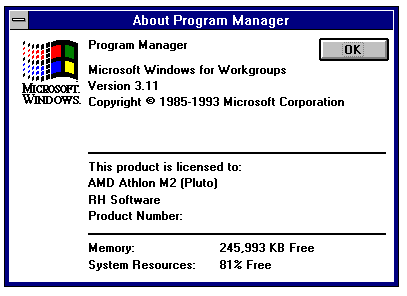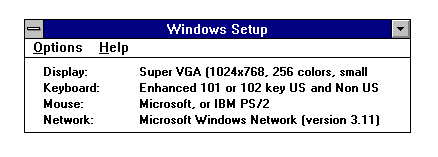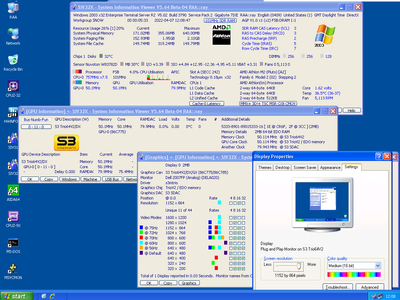First post, by Sunoo
- Rank
- Member
I’m setting up a Windows for Workgroups machine, and whenever I set the resolution or color depth above the base, I get the below error. The machine has 128mb of RAM though, so it really doesn’t make any sense and I haven’t noticed any actual issues after the message appears. Is there a maximum amount of memory for Win 3.1 before weirdness happens? I haven’t been able to find one documented anywhere. If it matters at all, the video card is a Trio64 with (if I remember right) 2mb of RAM.
Extremely Low on Memory […]
Extremely Low on Memory
There is not enough memory to convert all the program icons.
The icons which are not converted will appear black. You can
fix this by choosing FILE.PROPERTIES from the program manager