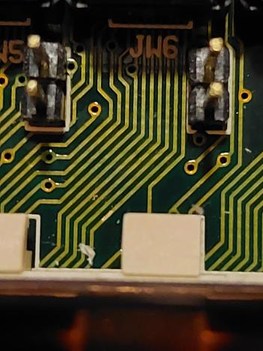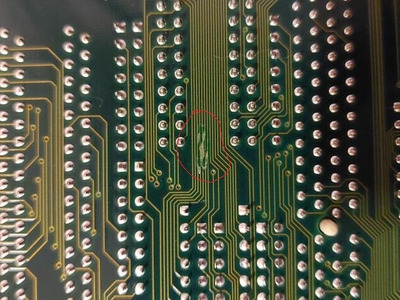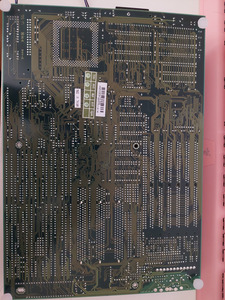FioGermi wrote on 2022-04-16, 06:59:I'll pick up some nail polish. You'd think as a lady i would already have some around lol […]
Show full quote
Cuttoon wrote on 2022-04-16, 04:13:About that scratch - there's dedicated PCB coating. Or maybe nail polish. But if the board works, have you considered ignoring it and getting on with you life?
I'll pick up some nail polish. You'd think as a lady i would already have some around 🤣
I hate seeing stuff get dinged up though. Especially because i bought this as "NOS". Now that iv had to pull this board out to fix some dumb errors with ram a few times, I see other scratches underneath the motherboard. Including one that appears to be covered up by some small green film tape? I just pulled this out of the bag a few hours ago so uhh...........about being "NOS". *Suspicion*
Either way. It boots fine now so i guess its okay. Just kinda hurts me feelings seeing a board get dinged up the day it gets pulled out. Man, this isn't the first time i have lightly scratched a motherboard by accident either. Are these old boards just susceptible to this? Not even trying to be intentionally rough with it. They get scratched from getting bumped or rubbed by a standoff while screwing into the case or installing a dumb cooler with clips.
Could you take some pics of the board both front and back? Could you also include some pics of your CPU HSF, especially with a clear view of the mounting clip?
Small green film tape? That doesn't sound like NIB to me, but I'd like to see a pic of this green tape stuff. It sounds awkwardly strange to me.
No, they aren't more susceptible to getting scratches or at least they are not supposed to.
These boards often get scratched up by improper handling, especially if they get tossed about and stacked on top of each other or improperly stored like when many PCBs are stored together in a single storage container without enough padding in between the PCBs.
Lightly scratching up a board is not likely to damage it btw. And it can always happen by accident.
Breaking off a surface mounted item usually is because one has been too careless, but scratches from standoffs etc, can happen and is usually not sufficient to damage the board in its basic functionality.
FioGermi wrote on 2022-04-16, 03:43:
I was trying to put together a FIC PA 2000 board and while i was struggling to put on a damn socket 7 cooler, part of the metal mounting clip scratched a tiny bit of the motherboard and rubbed the coating off one of those small color resistors. Man i hate trying to put these things on. I was being gentle too!
Tbf, especially with a regular Socket 7 HSF which needs very little force compared to sA HSFs, if you scratched something up while mounting or uninstalling the HSF you were probably not being gentle. When being gentle, I'll have so much control over the movements of my hand that even if I slip out of the mounting clamp hook while installing or uninstalling a HSF, I'll still not drive the screwdriver into the PCB. I'll use both hands handling the screwdriver if I have to.
You really need to have a lot of patience and focus while handling the screwdriver. It's worth it in the long run to not be too careless when installing and uninstalling these types of HSFs. I mean mounting or unmounting the clamp takes just a few seconds at most unless it's one of those clamps that don't havea hook or if the heatsink or a motherboard component (or something lese) is physically blocking your movement space.
Having said that, even an experienced PC builder can miss something, have an unlucky slip-up (sometimes by bad design or when faced with something unfamiliar or temperamental) or a momentarily flash of lack of concentration.
Personally I actually like this mounting system. At some point you get used to it.
They work perfectly fine for what they are. It's LIF sockets I don't like 😜 Those are more like HIF sockets 🤣