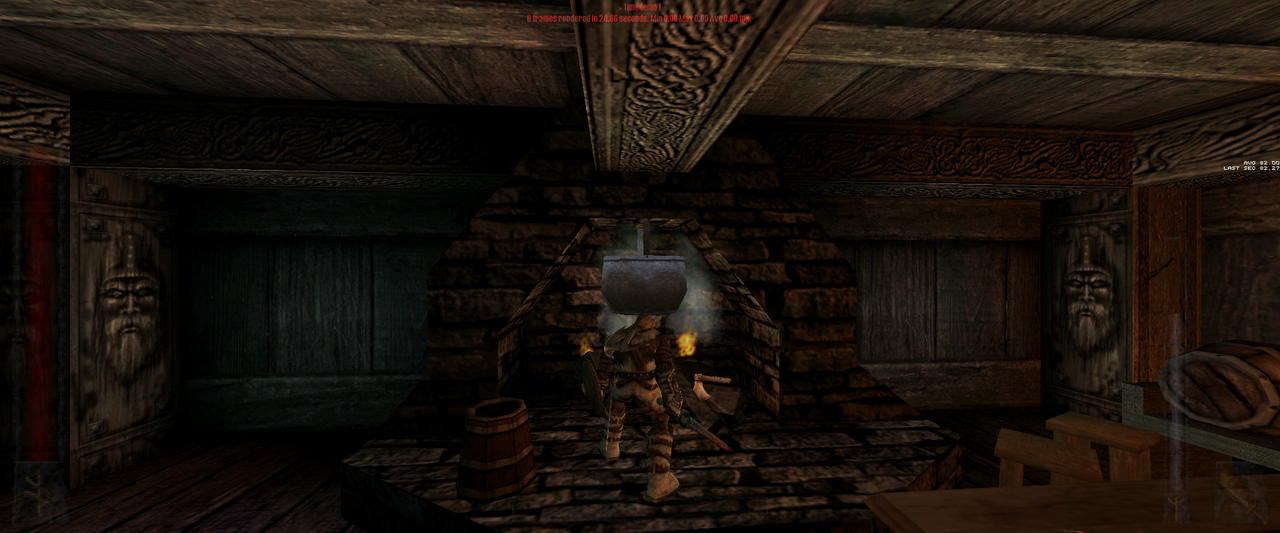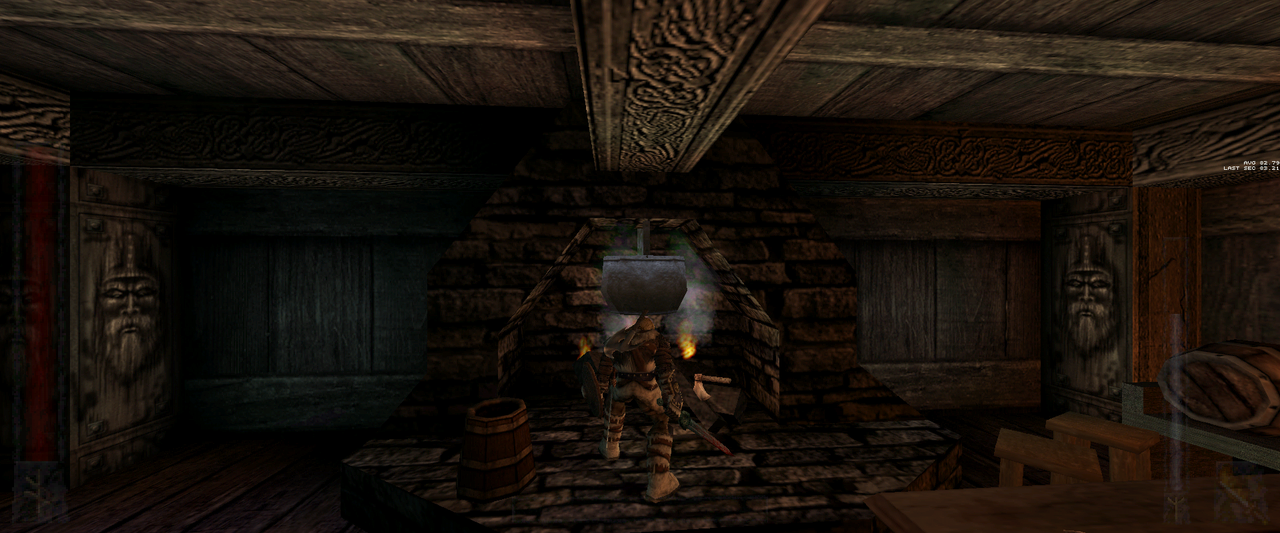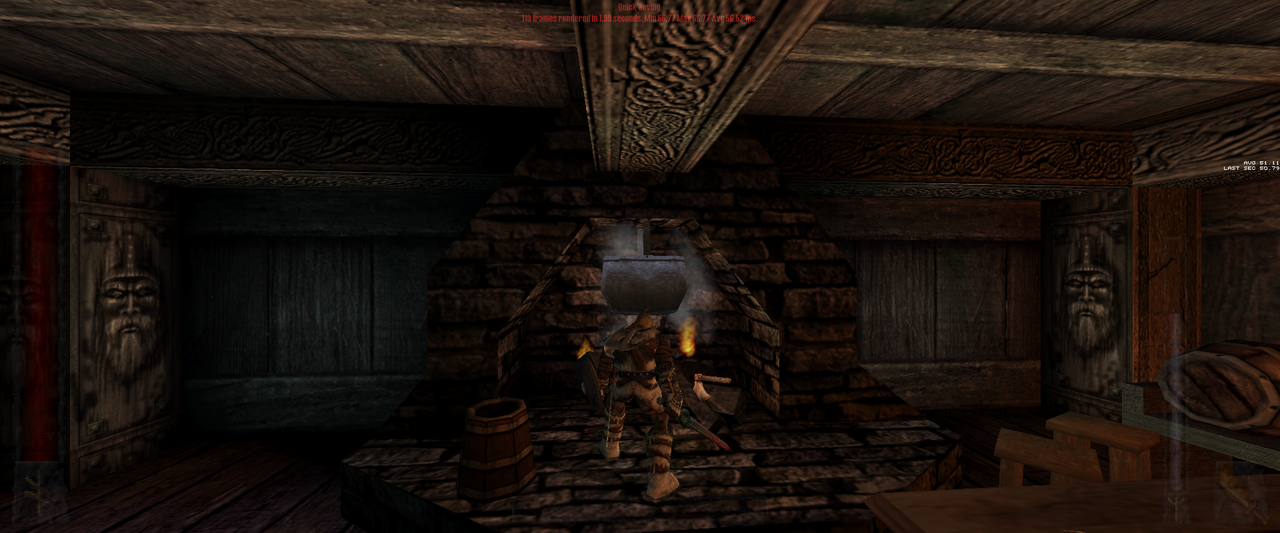Yes I did add that sentence at the end, sharper alphablending is the way to go. The card really has nice image quality, up to a point. For q3 and beyond, you can get better with 32bit and aa and af with other cards, but for 16bit titles, it just renders such a nice picture. Its really a joy to play those older games on it.
Ive been playing some some Quake1 (and all its milion expansions) and on my win10 machine, I preffer the nonfiltered look. But on v5 even filtered looks, well great, sharpnes is right, contrast is right, colors are really nice(all shades of brown!).
You can mixmatch basicly everything in the drivers, there is some crosstalk between parts of the driver, but generaly most things go. If you want to try sfft-s core, you can replace 3dfxvs.dll and 3dfxvsm.sys from his package. It does have the most advanced/correct d3d implementation. That one game(drakan) I tested didnt work right, but I use XP mostly for newer d3d games and so far everything I tried it chugs allong great.
The driver I added (3dfx wide driver, for win9x), uses Koolsmokys glide3 as base, with some improvements from the sourceforge glide project ported, glide2->glide3 wrapper (fixes some stuff this way), Mesafx6.2 for openGl with some additional settings. If you used mesaFx before, you probably noticed its a bit slow for some games, well its not, it just defaults to 32bit, so override is added. Theres a topic for it on 3dfxzone and on side 2, at the bottom instructions what do do for XP, if you wanna give it a try.
I tried sage, when I was looking for an icd, but the first game (q2) I tried, already had problems. There is an updated version on github, that you can build yourself, but at that point I kinda wanted to go the mesa way.
I will get to XP eventually, but since all the testing takes so long, and if something is actually broken then to fix it... not really on the menu right now. Wanna do newer mesa first.
But if I wanted to mix the ultimate driver!!!!!!, I would probably use sfft1.9 as base and mix in wide driver glide23/opengl+reg 😜
(I swear my plan was to make a very short post, but... might as well add a picture!)
The attachment glide0006.png is no longer available