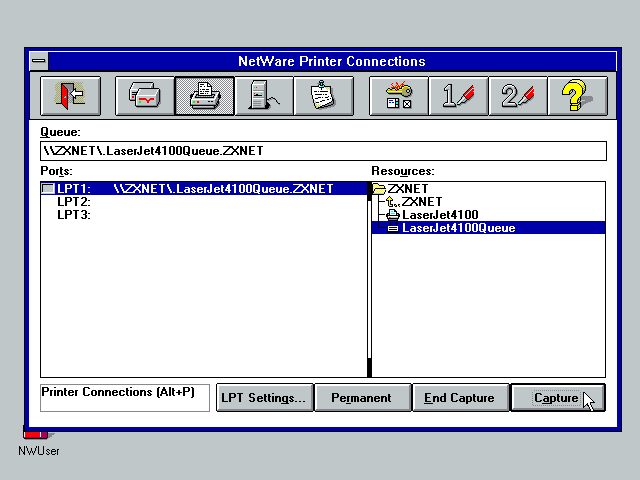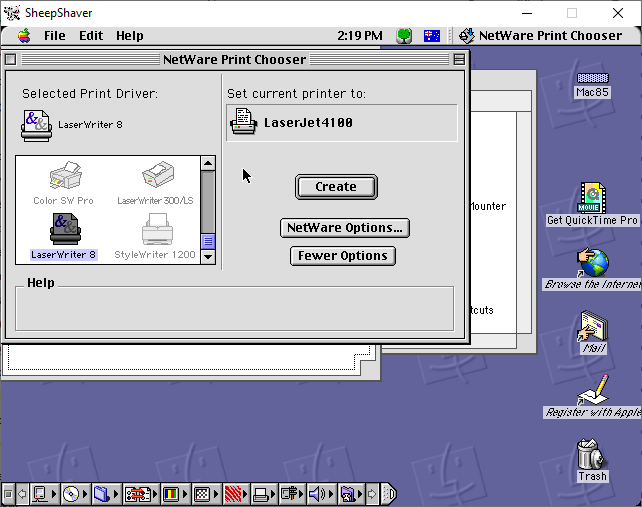Intel486dx33 wrote on 2022-07-27, 17:08:
Novell Network Print Services were very popular back in 1990’s
Works pretty well too - just map ("capture") an LPT port to the network print queue using this fancy GUI, the login script, or the DOS capture tool, and whatever you send to the LPT port goes via netware and comes out the printer. Under windows of course you've got to associate a printer driver with the LPT port but if the printer speaks PostScript any old LaserJet PostScript driver should work. Process is much the same for 95/98/NT3.51/4/2000/XP, just a different GUI.
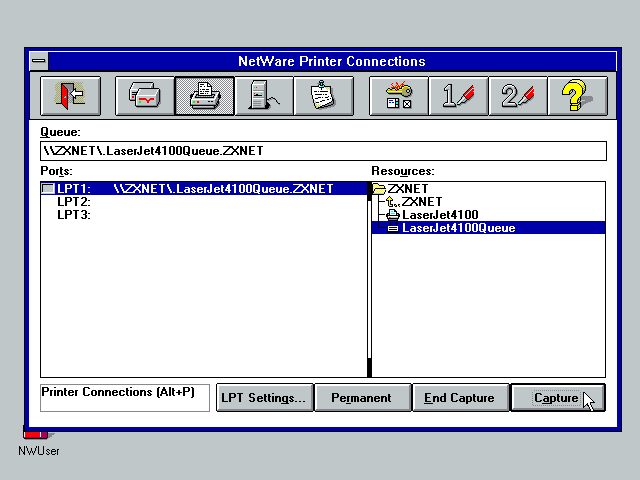
No special Macintosh or AppleTalk enabled printer required either - just a mac with an ethernet interface (or a NetWare server with an AppleTalk interface):
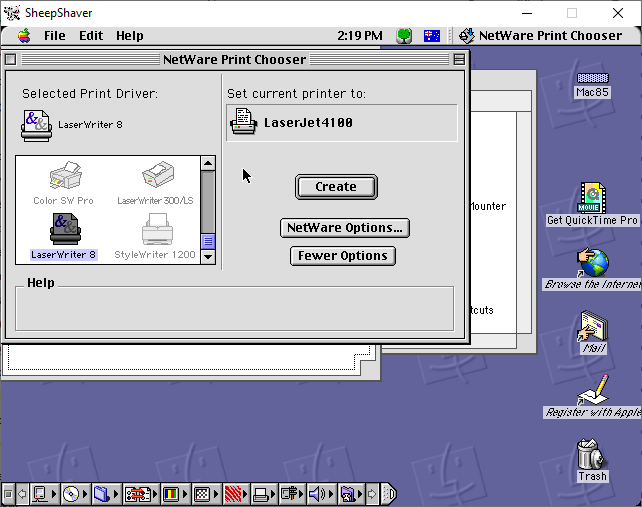
It occurs to me I never tried it on OS/2 but I guess it probably works the same as DOS/Windows 3.x. Don't know what its like on NT 3.1 or 3.50 either - the client is a bit more basic there.