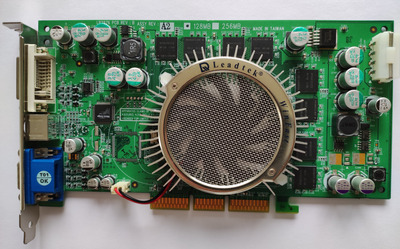Reply 60 of 142, by bloodem
- Rank
- Oldbie
I was finally able to run the GeForce FX 5900XT benchmarks as promised. Sorry for the delay, but... life happened and I had to return to my hometown.
I initially started doing the benchmarks on a Pentium Dual Core E5800 build, but I now switched to an Athlon 64 build that I have in this other location.
Unfortunately, no time to create graphs, so... yeah, death by text coming right up! 😀
This Winfast A350XT board that I have here is a truly remarkable overclocker: I was able to push it to GeForce FX 5950 Ultra speeds and it can go even faster than that!
So, further down, you will also see benchmarks with the overclocked card. Please note that the GeForce FX 5950 Ultra has 256 MB of RAM, and that extra memory might actually matter for the 4x AA and 8x AA tests, so in these extreme circumstances the results might not reflect the performance of a true GeForce FX5950 Ultra.
Some notes:
- As you can see, in GLQuake the card is bottlenecking the CPU even at 640 x 480, so I've decided to also test MUCH lower resolutions just for fun (at least in some games) . 😀
- For the last section of the GPU OC tests, I've only included the highest resolution/color depth + AA/AF tests (since lower resolutions and color depths were starting to get very boring - nothing spectacular to see).
- As I mentioned in a previous thread, the "utbench" Unreal Tournament benchmark is very flawed and does not reflect the actual game performance (which is much better than that), but I included it anyway.
- if you'd like me to specifically test something else, let me know and I'll do my best (I'll be near this PC until Saturday)
##############################################################################################################################################################################################################################################MB: Asus A8V DeluxeCPU: Athlon 64 "Venice" 3800+ 2.4 GHz OC @ 2.7 GHz (FSB225 x 12)RAM: 1 GB DDR Single ChannelVGA: Leadtek Winfast A350XT GeForce FX 5900XT 128 MB (default clocks: 390 MHz Core / 700 MHz memory)SOUND: Yamaha YMF724F-VDRIVERS:- VIA HyperionPro V5.12A (only chipset & AGP drivers)- nVIDIA Detonator 45.23 (forced installation)- Yamaha 7x4 VXD sound drivers v4.07.1040DirectX 8.1NOTE: All tests performed with sound, unless otherwise specified##############################################################################################################################################################################################################################################3DMark99: 23717 3D marks / 57495 CPU marks3DMark2000: 17558 3D marks / 958 CPU marks3DMark2001SE: 15820GLQuake 320 x 240 x 16 (window): 2021.2 FPS (demo1 / Default settings)GLQuake 400 x 300 x 16 (window): 1644.6 FPS (demo1 / Default settings)GLQuake 512 x 384 x 16 (window): 1116.8 FPS (demo1 / Default settings)GLQuake 640 x 480 x 16: 884.6 FPS (demo1 / Default settings)GLQuake 1024 x 768 x 16: 447.1 FPS (demo1 / Default settings)GLQuake 1024 x 768 x 32: 436.8 FPS (demo1 / Default settings)GLQuake 1280 x 1024 x 16: 291.3 FPS (demo1 / Default settings)GLQuake 1280 x 1024 x 32: 284.9 FPS (demo1 / Default settings)GLQuake 1280 x 1024 x 32: 105.8 FPS (demo1 / Default settings / 4x AA + 8x AF)GLQuake 1280 x 1024 x 32: 51.2 FPS (demo1 / Default settings / 8x AA + 8x AF)Quake 2 320 x 240 x 16: 763.8 FPS (demo1.dm2 / Default settings)Quake 2 400 x 300 x 16: 760.5 FPS (demo1.dm2 / Default settings)Quake 2 512 x 384 x 16: 747.3 FPS (demo1.dm2 / Default settings)Quake 2 640 x 480 x 16: 749.9 FPS (demo1.dm2 / Default settings)Quake 2 1024 x 768 x 16: 479.5 FPS (demo1.dm2 / Default settings)Quake 2 1024 x 768 x 32: 448.0 FPS (demo1.dm2 / Default settings)Quake 2 1280 x 960 x 16: 334.1 FPS (demo1.dm2 / Default settings)Quake 2 1280 x 960 x 32: 311.3 FPS (demo1.dm2 / Default settings)Quake 2 1280 x 960 x 32: 138.5 FPS (demo1.dm2 / Default settings / 4x AA + 8x AF)Quake 2 1280 x 960 x 32: 49.3 FPS (demo1.dm2 / Default settings / 8x AA + 8x AF)Quake 3 640 x 480 x 16: 331.9 FPS (demo four / Default settings)Quake 3 1024 x 768 x 16: 326.4 FPS (demo four / Default settings)Quake 3 1024 x 768 x 32: 322.8 FPS (demo four / Default settings)Quake 3 1280 x 1024 x 16: 301.9 FPS (demo four / Default settings)Quake 3 1280 x 1024 x 32: 292.4 FPS (demo four / Default settings)Quake 3 1280 x 1024 x 32: 255.1 FPS (demo four / Full details + Trilinear filtering)Quake 3 1280 x 1024 x 32: 120.9 FPS (demo four / Full details + Trilinear filtering + 4x AA + 8x AF)Quake 3 1280 x 1024 x 32: 41.6 FPS (demo four / Full details + Trilinear filtering + 8x AA + 8x AF)MDK2 640 x 480 x 16: 422.89 FPS (Default settings / EAX sound)MDK2 1024 x 768 x 16: 416.46 FPS (Default settings / EAX sound)MDK2 1024 x 768 x 32: 402.93 FPS (Default settings / EAX sound)MDK2 1280 x 1024 x 16: 340.46 FPS (Default settings / EAX sound)MDK2 1280 x 1024 x 32: 304.79 FPS (Default settings / EAX sound)MDK2 1280 x 1024 x 32: 288.27 FPS (Full details + Trilinear filtering / EAX sound)
MDK2 1280 x 1024 x 32: 111.80 FPS (Full details + Trilinear filtering + 4x AA + 8x AF / EAX sound)MDK2 1280 x 1024 x 32: 39.98 FPS (Full details + Trilinear filtering + 8x AA + 8x AF / EAX sound)Expendable 640 x 480 x 16: AVG 224.34 FPS / HIGH 309 FPS / LOW 157 FPS (NO SOUND)Expendable 640 x 480 x 16: AVG 211.92 FPS / HIGH 280 FPS / LOW 148 FPS (EAX SOUND)Expendable 1024 x 768 x 16: AVG 209.01 FPS / HIGH 281 FPS / LOW 148 FPS (EAX SOUND)Expendable 1024 x 768 x 32: AVG 209.15 FPS / HIGH 283 FPS / LOW 150 FPS (EAX SOUND)Expendable 1280 x 1024 x 16: AVG 201.27 FPS / HIGH 282 FPS / LOW 145 FPS (EAX SOUND)Expendable 1280 x 1024 x 32: AVG 202.23 FPS / HIGH 270 FPS / LOW 146 FPS (EAX SOUND)Expendable 1280 x 1024 x 32: AVG 147.65 FPS / HIGH 216 FPS / LOW 108 FPS (EAX SOUND / 4x AA + 8x AF)Expendable 1280 x 1024 x 32: AVG 55.43 FPS / HIGH 68 FPS / LOW 37 FPS (EAX SOUND / 8x AA + 8x AF)Unreal Tournament 640 x 480 x 16: AVG 90.98 FPS / HIGH 146.61 FPS / LOW 53.64 FPS (Full details / utbench)Unreal Tournament 1024 x 768 x 16: AVG 88.86 FPS / HIGH 143.89 FPS / LOW 49.05 FPS (Full details / utbench)Unreal Tournament 1024 x 768 x 32: AVG 88.94 FPS / HIGH 142.54 FPS / LOW 51.49 FPS (Full details / utbench)Unreal Tournament 1280 x 1024 x 16: AVG 87.22 FPS / HIGH 143.25 FPS / LOW 51.35 FPS (Full details / utbench)Unreal Tournament 1280 x 1024 x 32: AVG 87.40 FPS / HIGH 140.48 FPS / LOW 51.71 FPS (Full details / utbench)Unreal Tournament 1280 x 1024 x 32: AVG 57.03 FPS / HIGH 95.86 FPS / LOW 27.25 FPS (Full details / utbench / 4x AA + 8x AF)Unreal Tournament 1280 x 1024 x 32: AVG 33.96 FPS / HIGH 59.06 FPS / LOW 17.51 FPS (Full details / utbench / 8x AA + 8x AF)Unreal 640 x 480 x 16: AVG 248.98 FPS / HIGH 502.14 FPS / LOW 118.42 FPS (Full details)Unreal 1024 x 768 x 16: AVG 237.79 FPS / HIGH 528.99 FPS / LOW 116.56 FPS (Full details)Unreal 1024 x 768 x 32: AVG 221.62 FPS / HIGH 479.70 FPS / LOW 105.54 FPS (Full details)Unreal 1280 x 1024 x 16: AVG 219.16 FPS / HIGH 437.56 FPS / LOW 105.33 FPS (Full details)Unreal 1280 x 1024 x 32: AVG 202.13 FPS / HIGH 351.92 FPS / LOW 97.80 FPS (Full details)Unreal 1280 x 1024 x 32: AVG 121.93 FPS / HIGH 196.12 FPS / LOW 66.62 FPS (Full details / 4x AA + 8x AF)Unreal 1280 x 1024 x 32: AVG 46.38 FPS / HIGH 67.97 FPS / LOW 28.49 FPS (Full details / 8x AA + 8x AF)
##############################################################################################################################################################################################################################################Leadtek Winfast A350XT GeForce FX 5900XT 128 MB OC @ 5950 Ultra speeds (475 MHz Core / 950 MHz memory)##############################################################################################################################################################################################################################################3DMark99: 24226 3D marks / 57228 CPU marks3DMark2000: 19660 3D marks / 969 CPU marks3DMark2001SE: 16536GLQuake 320 x 240 x 16 (window): 2133.1 FPS (demo1 / Default settings)GLQuake 400 x 300 x 16 (window): 1925.7 FPS (demo1 / Default settings)GLQuake 512 x 384 x 16 (window): 1458.8 FPS (demo1 / Default settings)GLQuake 640 x 480 x 16: 1021.2 FPS (demo1 / Default settings)GLQuake 1024 x 768 x 16: 526.7 FPS (demo1 / Default settings)GLQuake 1024 x 768 x 32: 519.4 FPS (demo1 / Default settings)GLQuake 1280 x 1024 x 16: 347.9 FPS (demo1 / Default settings)GLQuake 1280 x 1024 x 32: 343.5 FPS (demo1 / Default settings)GLQuake 1280 x 1024 x 32: 139.8 FPS (demo1 / Default settings / 4x AA + 8x AF)GLQuake 1280 x 1024 x 32: 62.6 FPS (demo1 / Default settings / 8x AA + 8x AF)Quake 2 320 x 240 x 16: 763.9 FPS (demo1.dm2 / Default settings)Quake 2 400 x 300 x 16: 762.2 FPS (demo1.dm2 / Default settings)Quake 2 512 x 384 x 16: 759.1 FPS (demo1.dm2 / Default settings)Quake 2 640 x 480 x 16: 749.7 FPS (demo1.dm2 / Default settings)Quake 2 1024 x 768 x 16: 569.9 FPS (demo1.dm2 / Default settings)Quake 2 1024 x 768 x 32: 547.3 FPS (demo1.dm2 / Default settings)Quake 2 1280 x 960 x 16: 404.8 FPS (demo1.dm2 / Default settings)Quake 2 1280 x 960 x 32: 389.7 FPS (demo1.dm2 / Default settings)Quake 2 1280 x 960 x 32: 187.2 FPS (demo1.dm2 / Default settings / 4x AA + 8x AF)Quake 2 1280 x 960 x 32: 62.3 FPS (demo1.dm2 / Default settings / 8x AA + 8x AF)Quake 3 640 x 480 x 16: 331.6 FPS (demo four / Default settings)Quake 3 1024 x 768 x 16: 328.1 FPS (demo four / Default settings)Quake 3 1024 x 768 x 32: 327.4 FPS (demo four / Default settings)Quake 3 1280 x 1024 x 16: 316.1 FPS (demo four / Default settings)Quake 3 1280 x 1024 x 32: 311.9 FPS (demo four / Default settings)Quake 3 1280 x 1024 x 32: 294.1 FPS (demo four / Full details + Trilinear filtering)Quake 3 1280 x 1024 x 32: 160.9 FPS (demo four / Full details + Trilinear filtering + 4x AA + 8x AF)Quake 3 1280 x 1024 x 32: 52.4 FPS (demo four / Full details + Trilinear filtering + 8x AA + 8x AF)MDK2 640 x 480 x 16: 425.01 FPS (Default settings / EAX sound)MDK2 1024 x 768 x 16: 422.08 FPS (Default settings / EAX sound)MDK2 1024 x 768 x 32: 422.49 FPS (Default settings / EAX sound)MDK2 1280 x 1024 x 16: 390.86 FPS (Default settings / EAX sound)MDK2 1280 x 1024 x 32: 370.72 FPS (Default settings / EAX sound)MDK2 1280 x 1024 x 32: 359.62 FPS (Full details + Trilinear filtering / EAX sound)MDK2 1280 x 1024 x 32: 152.84 FPS (Full details + Trilinear filtering + 4x AA + 8x AF / EAX sound)MDK2 1280 x 1024 x 32: 50.45 FPS (Full details + Trilinear filtering + 8x AA + 8x AF / EAX sound)Expendable 1280 x 1024 x 32: AVG 207.69 FPS / HIGH 276 FPS / LOW 149 FPS (EAX SOUND)Expendable 1280 x 1024 x 32: AVG 181.00 FPS / HIGH 244 FPS / LOW 134 FPS (EAX SOUND / 4x AA + 8x AF)
Expendable 1280 x 1024 x 32: AVG 70.68 FPS / HIGH 87 FPS / LOW 39 FPS (EAX SOUND / 8x AA + 8x AF)Unreal Tournament 1280 x 1024 x 32: AVG 86.63 FPS / HIGH 137.30 FPS / LOW 50.31 FPS (Full details / utbench)Unreal Tournament 1280 x 1024 x 32: AVG 58.75 FPS / HIGH 98.07 FPS / LOW 28.05 FPS (Full details / utbench / 4x AA + 8x AF)Unreal Tournament 1280 x 1024 x 32: AVG 36.93 FPS / HIGH 66.59 FPS / LOW 17.61 FPS (Full details / utbench / 8x AA + 8x AF)Unreal 1280 x 1024 x 32: AVG 214.60 FPS / HIGH 430.43 FPS / LOW 93.99 FPS (Full details)Unreal 1280 x 1024 x 32: AVG 159.21 FPS / HIGH 254.30 FPS / LOW 83.15 FPS (Full details / 4x AA + 8x AF)Unreal 1280 x 1024 x 32: AVG 60.01 FPS / HIGH 86.12 FPS / LOW 38.62 FPS (Full details / 8x AA + 8x AF)
1 x PLCC-68 / 2 x PGA132 / 5 x Skt 3 / 9 x Skt 7 / 12 x SS7 / 1 x Skt 8 / 14 x Slot 1 / 5 x Slot A
5 x Skt 370 / 8 x Skt A / 2 x Skt 478 / 2 x Skt 754 / 3 x Skt 939 / 7 x LGA775 / 1 x LGA1155
Current PC: Ryzen 7 5800X3D
Backup PC: Core i7 7700k