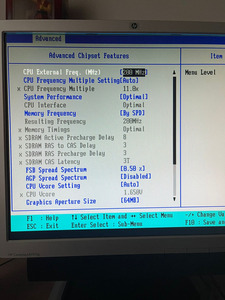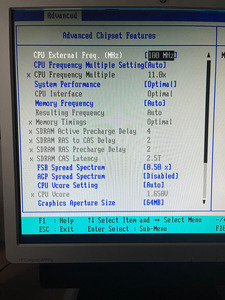I have both a 2500+ and a 2800+. I didn't get to test the 2800+ too much (I was wrongly suspecting it of being bad, my RAM sticks turned out to be the culprit in that case...) but the 2500+ was pretty unstable at 3200+ speeds (so 200MHz) on my MSI K7N2 Delta-ILSR. Not sure if the RAM sticks are crappy or my PSU isn't up to it (it's a Deer so I'm not expecting very much, even if I spent about 3 hours to rebuild it... 30A on the 5 and 3.3v lines with correctly spec'd rectifiers.) but it would constantly crash if I tried to play a game. Heck, even the base 2500+ isn't 100% stable (there's a crash every blue moon), but 3200+ is a no go it seems.
I do recall having 3 more nF2 boards - a EP-8RDA6 Pro, and two A7N8X's. One is a Deluxe, the other is the cheap X variant (which honestly, I don't even know why I am keeping it - oh wait, I do. BIOS chip swapping and hotflashing.)
"Enter at your own peril, past the bolted door..."
Main PC: i5 3470, GB B75M-D3H, 16GB RAM, 2x1TB
98SE : P3 650, Soyo SY-6BA+IV, 384MB RAM, 80GB