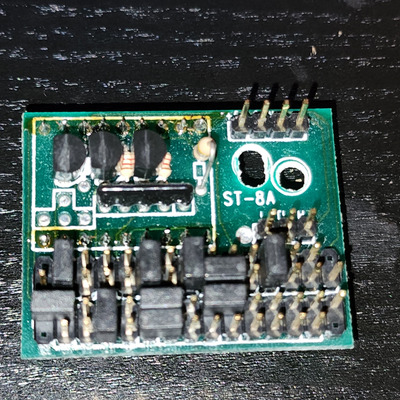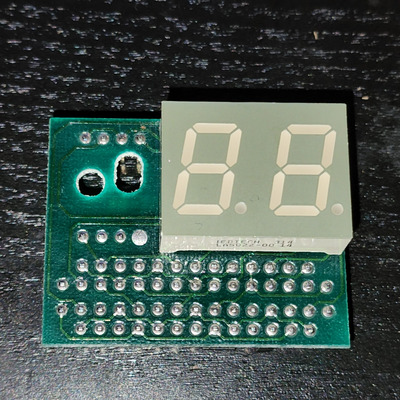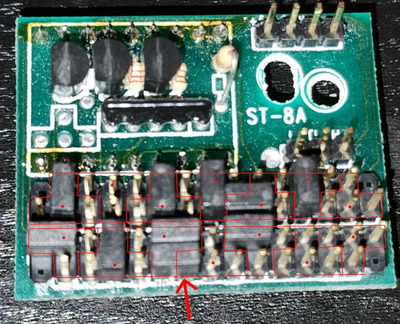First post, by zconnect
Long story short, I accidentally shorted my turbo display. I was stupidly trying to remove it from the case in a short amount of time after having too short of a sleep the night before, and the bottom row of jumpers, and maybe a bit of the top row as well, touched the metal case. Computer rebooted, there was smoke, I turned off the PSU and checked damage. The power pin base seems to be a bit melted, which is where I assume the smoke is from, but it just won't work anymore. Do I need to replace the screen? Or how do I tell which components to replace? Traces don't seem burnt, and the only thing hot after it happened was the power pins base and the connector. Can't exactly get another one of these, since every case is different, so I'll have to fix it as best I can and maybe sleep a bit more before dealing with stuff like this. I can order a generic screen and solder it if that'd fix it? I think the weird coloured stuff on some of the pins is old flux from the factory or something.