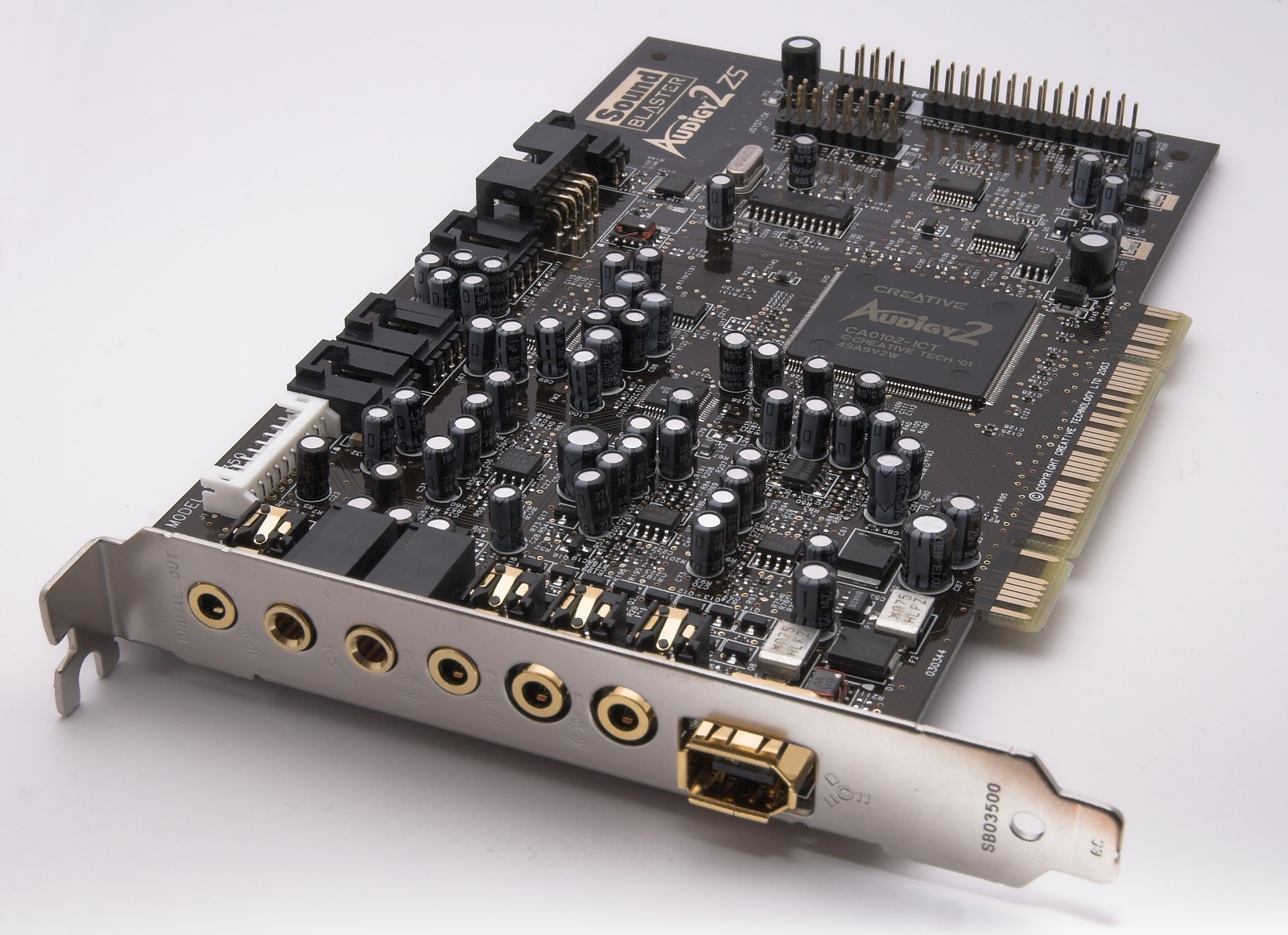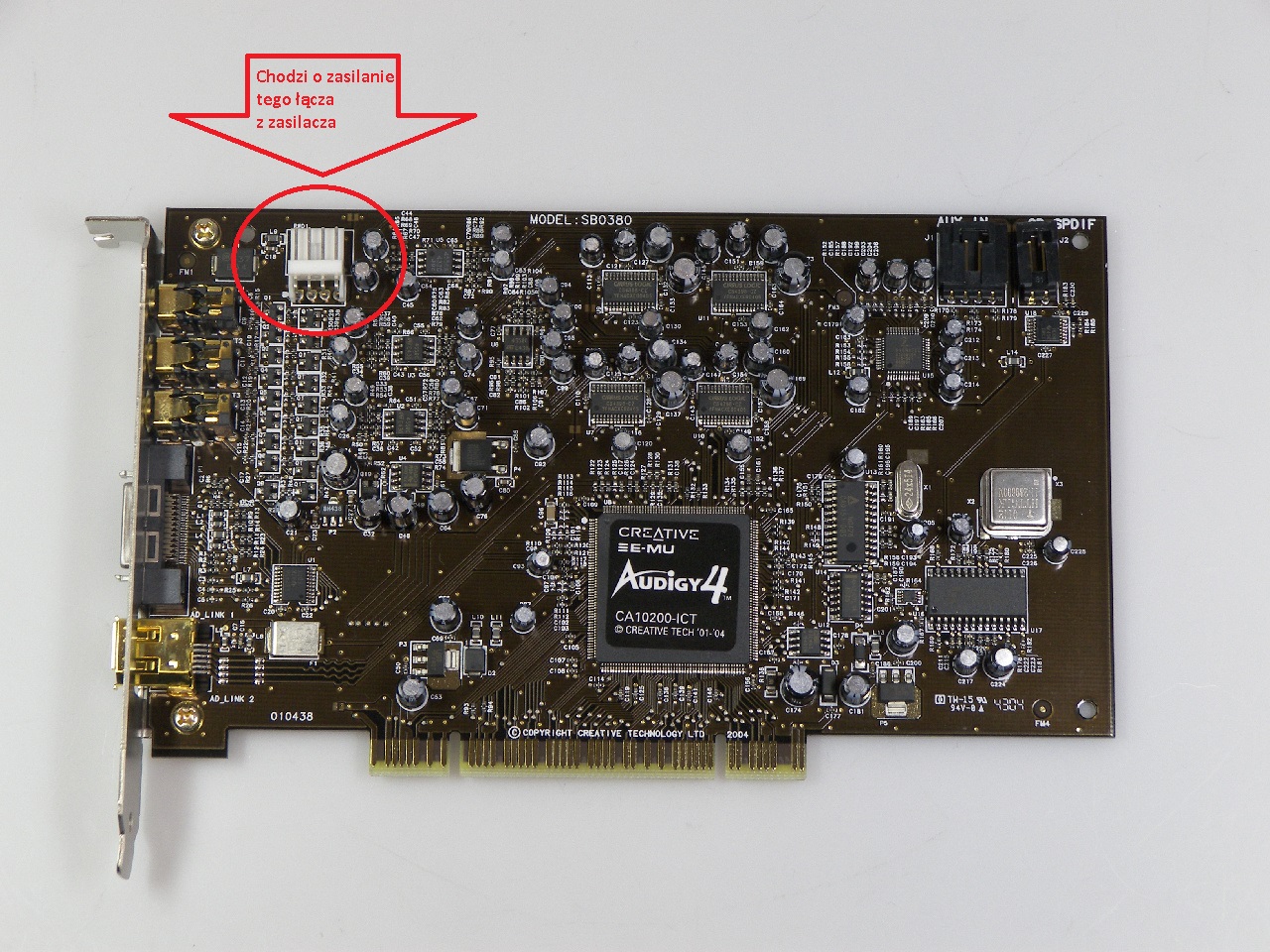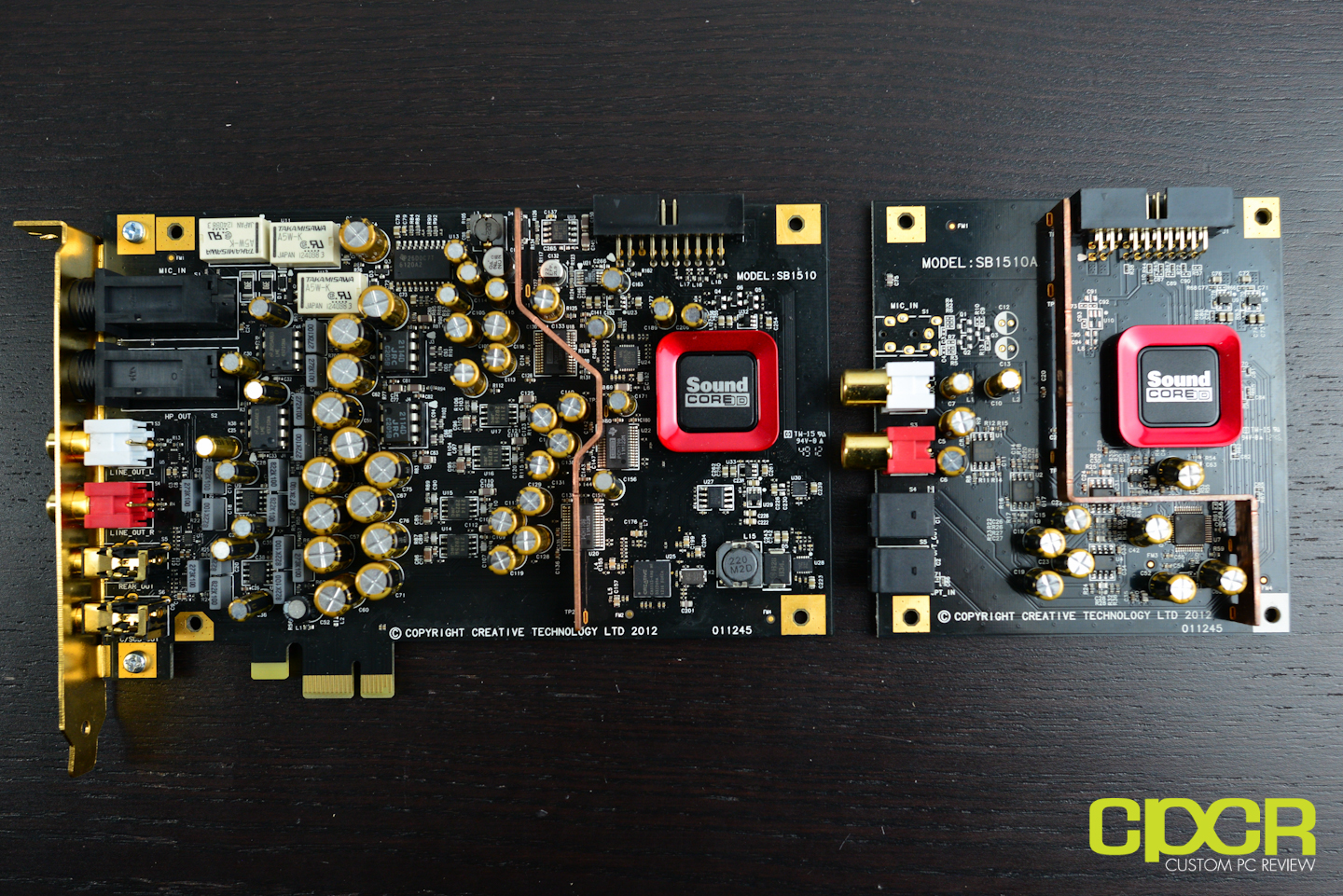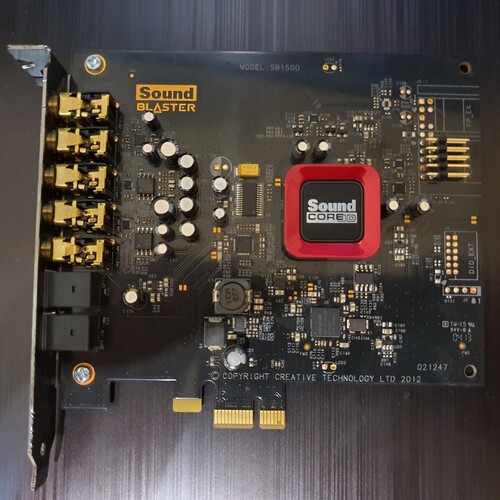Joseph_Joestar wrote on 2023-07-21, 06:07:
Does the aspect ratio switching only work over VGA or does it apply to HDMI and DisplayPort inputs as well?
Yes, sort of. I don't recall if it works over both HDMI and DisplayPort, but it works over at least one of them.
I'm actually connected to the PC end with DisplayPort-to-HDMI adapter, then an HDMI cable to the monitor itself. The reason for this was to enable both the aspect switching and 75 Hz refresh rate.
During initial testing, I think HDMI and DisplayPort by themselves only did one or the other (I don't recall which was which).
Long short short, yes, you can aspect ratio switching with something other than VGA.
Alternatively, were you able to set the scaling to aspect ratio in the Nvidia drivers under WinXP?
For whatever reason, the nVidia drivers thinks the monitor is a TV. The settings I get in the driver panel is all related to TV options, but not aspect ratio scaling. I haven't bothered to try to troubleshoot this as the built-in monitor aspect ratio switching works fine.
I figure since I'm using both an unofficial supported GPU (980 Ti) and an unsupported monitor, a bit of jankiness is expected.
That everything works as well as it does is good enough for me.