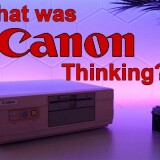First post, by iosys
Hi,
I bought this PC long ago, and after getting an EGA to HDMI converter working with it, I want to verifiy if it works.
The PC is booting but I cannot get to manage going to BIOS.
I think there might be a software to get into.
I tried the maximum keyboard combination keys but no avail.
It can boots up on DOS 5.5 or DOS 3.3 on floppy drive, but Hard drive doesn t seem to show up (but HDD - miniscribe 20MB- is spinning and seeking).
Strange behavior : when I push keys before it counts RAM, I get a Keyboard error.
Can you help me searching for software for bios setup ? Or maybe I am missing something else...