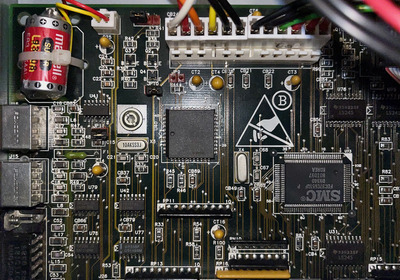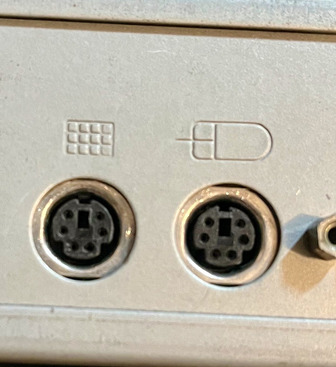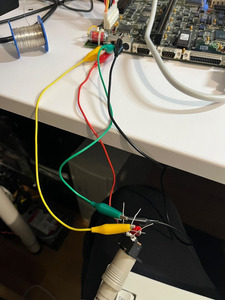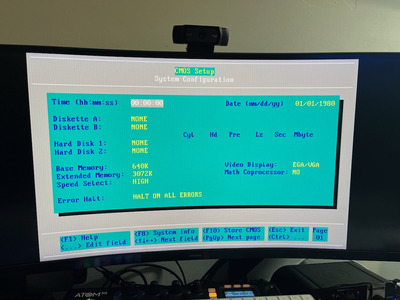First post, by marbury
The subject might sound stupid. Maybe it does. Today I finally received an SNI PCD-4h with this board https://theretroweb.com/motherboards/s/siemen … stem-board-d756. I bought it from an eBayer which seems sincere. Because their communication was pretty open, the photos match what I have in front of me to the point and the screenshots they posted of some benchmarks and sysinfo's matches the board, the chipsets and the components on there. So while there's still the possibility of scamming me I would say it's fairly low. Anyway.
It arrived today, really well packaged (thick layers of styrofoam and the extra portion of bubble wrap). So I also don't think it got damaged during shipping. I opened it up, gave it a quick check and plugged it in. It started booting up, posting just fine. Ram check, cache check, disks check. But "No keyboard present". Even though I had my PS/2 keyboard plugged in that I use for basically every PC I own (including another SNI PCD which I was repairing today). So the Keyboard works in general. And given that the pictures of the ebayer seem legit they must have booted that system with a keyboard at least once.
The board is generally in awesome condition. No corrosion whatsoever. The battery did never leak either. The underside looks like new. Unfortunately I had already reassembled the PC before taking pictures but there are no broken traces or solder joints as far as I can tell.
This is the direct vicinity of the PS/2 plugs. A quick measurement of R47-R50 showed 10k each. Which at least is consistent.
EDIT: I noticed that JP8 was not attached correctly. But that does not change anything.
And this are the plugs from the outside. I tried plugging the keyboard into both plugs, then started the PC up.
What I tried so far: Cleaning the plugs with 90% isopropyl and blowdrying them with compressed air, removing the battery for 1 hour. resetting cmos.
The Keyboard lights up when I plug it in. So it seems to have power.
Another PS/2 keyboard will arrive tommorow and I have also written the ebayer. Let's see what they answer.
Cheers,
Stefan
DOS Gaming: Biostar 8433UUD, AMD 5x86 P-75@150MHz, 64MB Ram, ViRGE 3D/DX 4MB, Aztech MM Pro 16ABI, Dos 6.22, Win 3.11
Windows gaming: Chaintech CT-5AGM2, AMD K6-2+/570ACZ@600MHz, 384MB Ram, Voodoo 3 AGP, SoundBlaster Vibra 16, Win 98