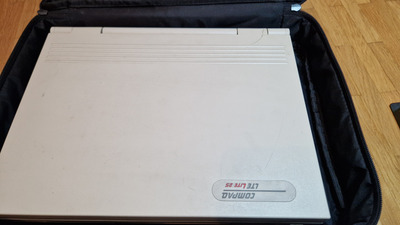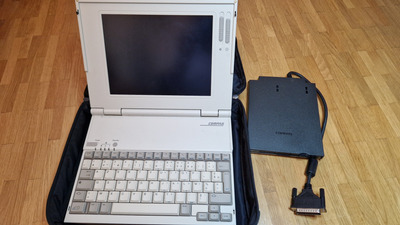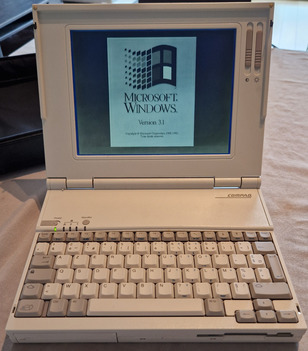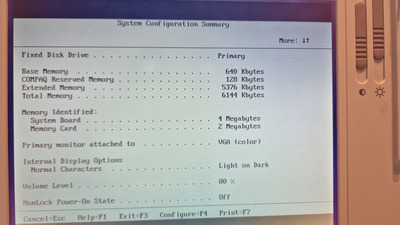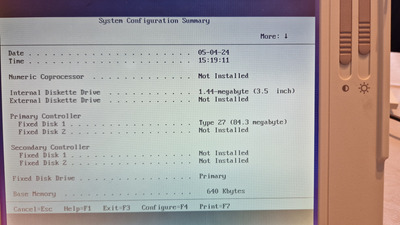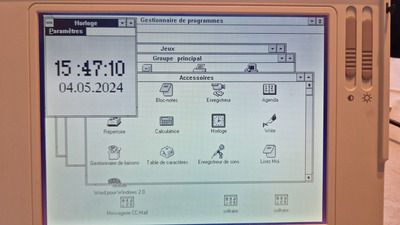First post, by mtest001
- Rank
- Member
Hi all,
As I already mentioned here, I was recently given a Compaq LTE Lite 25 laptop in a reasonably good shape - just a few cracks on one hinge.
Initially I thought the power brick was dead, but after changing the cable the green led finally lights steady.
After connecting the power to the laptop, even the battery light came on, indicating that it was charging... But I quickly removed it because I do not really want to charge a 30+ years old NiMH battery.
Now unfortunately despite those encouraging signs of life, nothing happens when I trigger the power button. The computer seems dead.
I don't really know where to start with the troubleshooting, any idea? I am assuming this computer can boot even in the absence of a battery, is this correct (anyway I tried even with the battery plugged-in and it does not change anything).
Thanks for your help.
/me love my P200MMX@225 Mhz + Voodoo Banshee + SB Live! + Sound Canvas SC-55ST = unlimited joy !