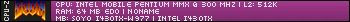Thanks all- some great suggestions here. I've made an updated 'legacy' .NET2.0 build incorporating some of these requests:
The attachment MT32Edit-legacy.NET2.zip is no longer available
Falcosoft wrote on 2024-05-10, 19:06:
Maybe I'm alone with this opinion but I like the resizeable UI of the legacy versions better than the fixed size UI of the .NET 6 version even on full HD monitors.
It'll be easy enough to add the additional code elements into the main .NET 6 version. It won't resize quite so small as the legacy version as I want to retain the full size slider controls. The half-size sliders in the legacy version are a compromise for small display sizes- as a result, small value adjustments can only be made by using the cursor keys.
RichB93 wrote on 2024-05-10, 23:19:
By using MT-32 Editor, I manually re-mapped the sounds and created a SysEx file - I can load this to restore the CM-32L samples to their correct place. Thanks!
Good to see the app is proving useful in ways I'd never have considered!
Spikey wrote on 2024-05-11, 16:11:
I do have one question about the Rhythm Area. The CM-32L sound effects are listed in pretty much every rhythm patch list, even for MT-32 intended SysEx - does that mean the timbre banks were programmed that way, or does it just reflect the numbers that those positions correspond to and where they're used? It would be useful in any case to have a toggle to hide them, so if you're using a MT-32 (or variant without PCM SFX), you can quickly switch it "off" and see that certain notes won't translate to a sound effect, it'll be "Nothing" and effectively muted.
This was something I spent quite a bit of time thinking about in the early development phase. Ultimately, MT32 Editor has no idea what type of device is connected to the selected MIDI Out port- it'll happily send out MT/CM SysEx data regardless of whether a compatible device is present. As sending CM-32L-specific data to an original MT-32 doesn't cause anything particularly bad to happen, I chose to implement MT32 Editor's default memory configuration to reflect the extended CM-32L layout.
Loading a rhythm bank intended for the MT-32 to a hardware CM-32L does leave the default SFX samples in place on the high keys which are beyond the upper extent of the MT-32's rhythm bank memory- MT32 Editor's behaviour is very similar in this respect. A point that I've not fully explained in the documentation is that when you load an externally-created SysEx file into MT32 Editor, what you see in the application is not always a 1-1 copy of what's in the file- some data such as temporary timbre/patch commands, or any non-MT/CM SysEx commands, is ignored completely. Conversely any 'missing' data such as undefined/invalid patch and rhythm key data is simply replaced by the default CM-32L memory values. For this reason, I'd recommend not saving over any .syx files which weren't created by MT32 Editor as you'll end up losing any parts of the data which MT32 Editor doesn't understand.
I'll have a think about your request, but it would need to be implemented carefully to avoid any undesirable/unexpected behaviours- eg. should the CM-32L-specific data values still be saved to file if they were optionally hidden in the UI? If not, we probably need a warning that any CM-32L specific data is about to be lost. A potentially safer option might be to show any CM-32L-specific components (ie. the extended rhythm bank area and the PCM bank 2 samples) in a different colour in the UI to emphasise that an original MT-32 (or Munt with an MT-32 ROM loaded) won't be able to make use of them.
Roland User wrote on 2024-05-11, 20:48:sfryers
Thank you well done!
The only drawback I found , this is what can not save window size and window position in ini file […]
Show full quote
sfryers
Thank you well done!
The only drawback I found , this is what can not save window size and window position in ini file
If use pure Windows XP as is without all , only Install and run in this system MT-32 Editor Legacy - not possible usage ) need Net 2.0 whitch absent in pure version Windows XP SP3 )
Previously I thinked what Windows XP SP3 include Net 2.0 , but I was wrong
There is one more want ) all good ) but as to hear result with create patch ? Please if you not hard add patch play button ) this need for what to hear result
I mean add button play or button speaker for output channel 2 L/A synh because not everyone has it piano or midi conroller on midi synthesizer
For example , I offer do as in SCVA when select channel and instrument , and if hold left mouse button , we be hear sound of select instrument ) so I offer do and in MT-32 Editor, only output to MIDI out port
Good suggestions! The latest legacy build has a new item in the options menu, "Save window size and position". When selected, it will restore the previous window settings the next time you run the application. There's also now a green 'play' button on the main menu bar which will send a Middle C to channel 2 of the connected MIDI Out device. I'll add these features to the main .NET 6 version in the next build. Unfortunately, I don't think any versions of Windows prior to Vista were shipped with a .NET framework installed by default.
Roland User wrote on 2024-05-12, 00:03:
It seems something is lost
Yes, I had to remove the graph parameter drawings to get the legacy interface to fit on a 1024x768 display. I've now replaced these graphics in a separate window- select 'Help->Envelope Diagrams' to see them.
MT-32 Editor- a timbre editor and patch librarian for Roland MT-32 compatible devices: https://github.com/sfryers/MT32Editor