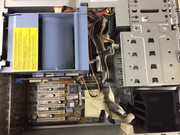douglasfir wrote on 2024-05-29, 23:20:
I recently built a Pentium 3 system, I installed a P3 550 CPU, the original was a Celeron, the 550 has a much less significant heatsink, very thin aluminum vanes. No fan, the celeron had a fan and a decent sized heatsink and ran cool, the 550 runs HOT, touching it for more than half a second would burn you. I stopped running the machine when I discovered this. It is not overclocked, settings are default. Is this normal? if so, are there aftermarket heatsinks available? I have a hard time believing this is the normal operating temperature (which is at idle by the way). Can anyone help?
Heatsink cooling is about surface area and airflow. You've got a good-looking heatsink (thin aluminum is not bad), but nothing to move the hot air off of it. Just put a fan on it (or place one near it so that the airflow is directional to the fins) so that the heat can transfer from the metal, and the heatsink has a chance to cool. The fact that it's getting hot means it's conducting heat well, which is a good thing.
Also, if you're using Windows 95 or -98, you need to run a background application to cool the CPU, such as Rain. These operating systems don't know how to halt the CPU when it isn't being used, so they're not idle even when they're idle, if you can dig it.