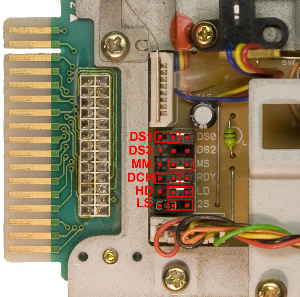First post, by AndrewZX
I am resurrecting a Laser 386SX/16 for some file transfer work. I need to copy from 3.5" floppies to 5.25" floppies but
the 5.25" drive is not cooperating.
Symptoms:
when I dir or try to copy to B: the access LED goes on, the drive whirs, I get the Not ready reading drive B.
This is after replacing the real time clock chip so the BIOS could be saved.
This is after replacing the old Chinon FZ-506 drive dated 8/91 with a previously
unused Toshiba 5451.
I did try booting with F5 without loading other drivers.
When I first opened the case the 5.25" drive was unplugged. This made me wonder if there
was a previous issue. So I replaced the drive.
Accessing the 3.5" floppy works ok so the cable should be good.
PC boots off of a Seagate HDD.
Any tips would be appreciated!