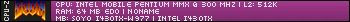First post, by Elbereth
Last thing on my retro bucket list is getting my old Banshee working in GTA. I've mainly tried the w98 and w95 reboot command prompt but have run through a few boot disks too. Has been bugging me for years on end and nothing has ever really worked. Just get a black screen (no audio) and GTA8/24 crash with a page violation or just sit there and it hangs. Works fine under GTA Windows version Banshee card otherwise works in DOS games and glide in w9x.
Board is a gigabyte 440bx p3/500mhz, AGP card is a Voodoo Banshee ASUS AGP-3200.
Have tried about 5 different glide2x.ovl versions and same result. The black screen. The more I think about it, the more I do not think I've ever gotten this all working together.
Some tips say disable dos emm386 + himem.sys tried that. Interesting the 3dfx gta demo version readme.txt suggests using the emm386 under /windows not the dos version.
old tip on here says the Banshee can't do GTA's default of 512x384 and needs to be hexedited or set with a working voodoo first. Don't know where to hexedit that.
I can dedicate an OS and drive for this... not sure what to try next, pure DOS 6.22 install, w95c etc. Thought I thought I should make sure this has a chance of working.
Any help appreciated!