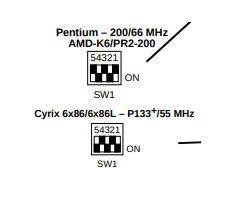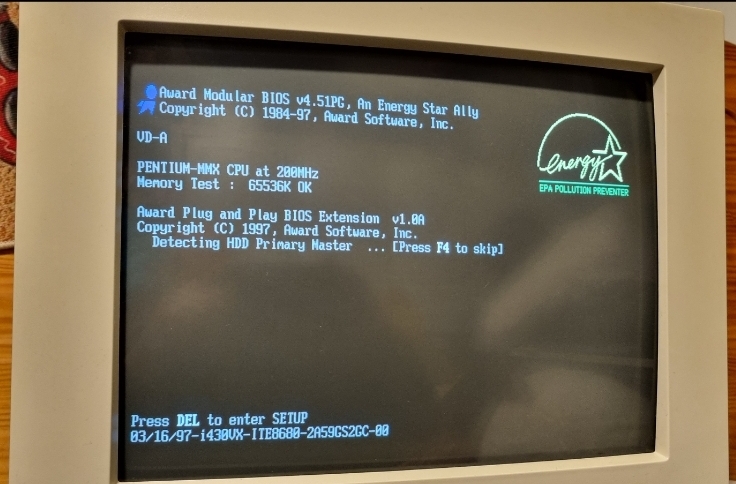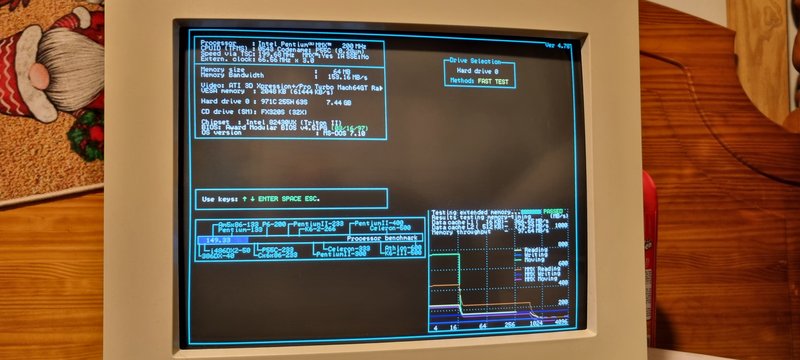First post, by Crinale0
- Rank
- Newbie
I went to fit my Pentium MMX CPU (200mhz over a 166Mhz standard Pentium) and the little switches to set the FSB looked like they had never been touched. I carefully tried to set it up but...

All but two of the banks snapped (why i carried on after god only knows but here we are)
Initially, how it was set would now make my Pentium 166Mhz run at 100Mhz and the Pentium MMX run at 233Mhz
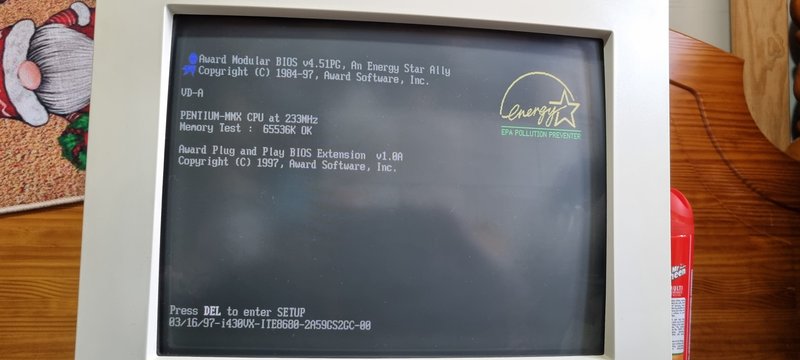
I don't want to overclock the CPU at all so i got a sharp edged knife and tried to move the banks that way. They were REALLY stiff and wouldn't move but i managed to coax it into running somewhat close to spec.
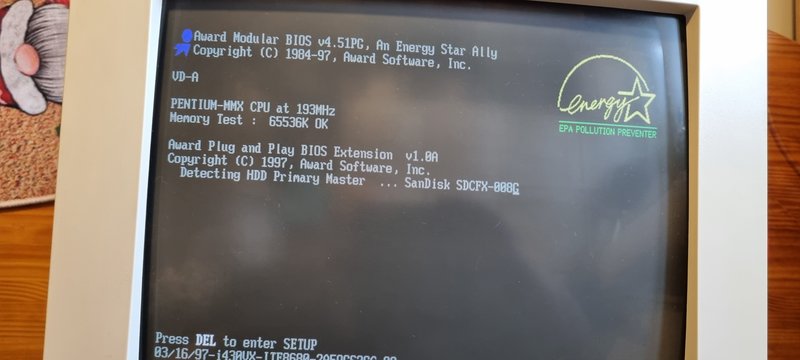
How it's come up with this number I have no idea as there is no setting for 190/193Mhz in the manual but hey, its within spec so I've left it as is.
I did notice though that now it doesn't seem to be using a multiplyer at all but instead it's using the Time Stamp Counter?? What is this?
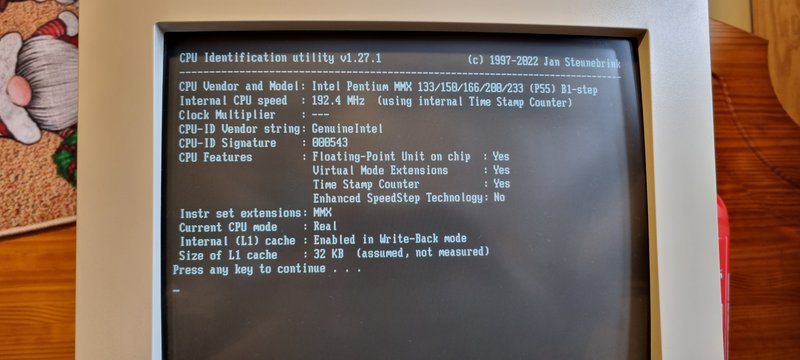
There is a performance increase so, it does seem to be working as it should
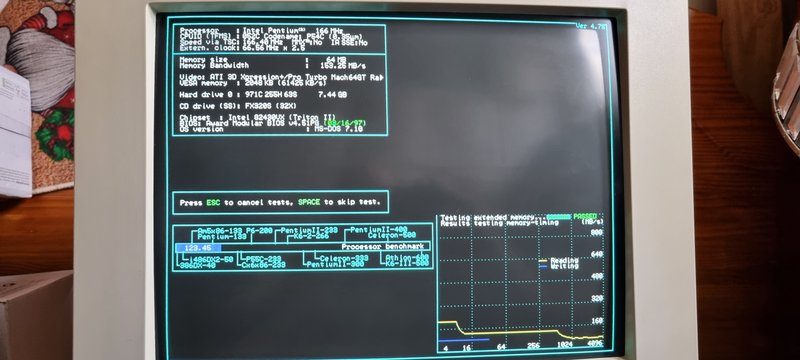
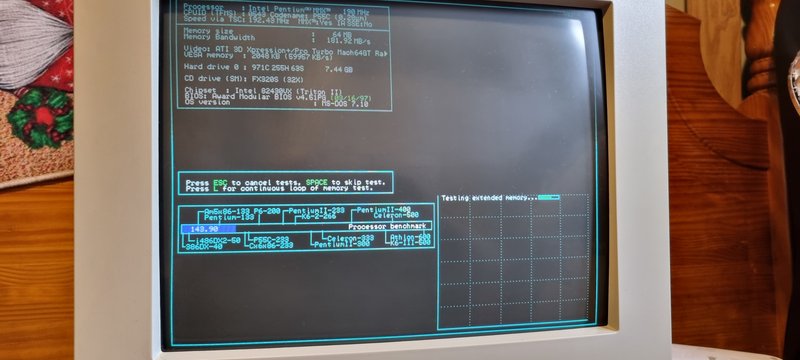
But yeah, is it ok to be run like this? It's going to be running DOS games and I want to be able to use Setmul and other such tools to slow the machine down will i still be able to do this?
Should of just left it alone but nooo I had to have MMX like i did when i was a kid. But hey, here we are so... yeah, thoughts? 🙁
Athlon XP 2400+ @2Ghz|512MB DDR RAM|QDI 7X/400|PNY Geforce 4 Ti 4200 128MB w/ AGP 8x|Sound Blaster Live