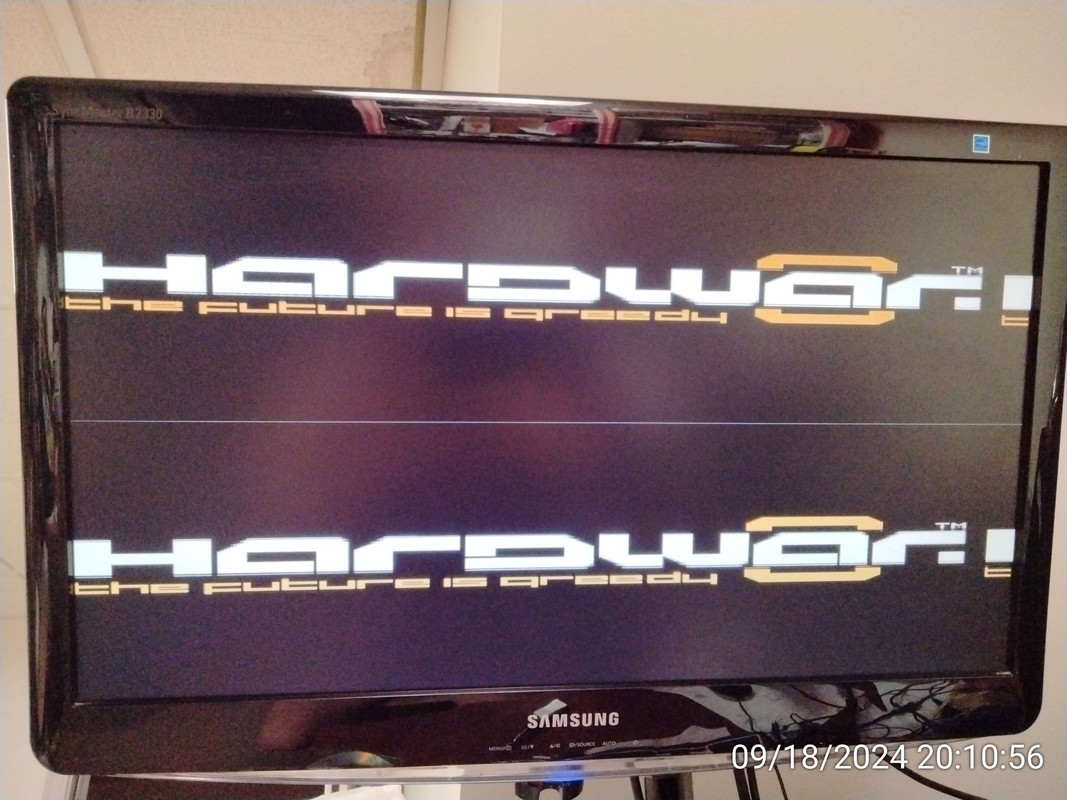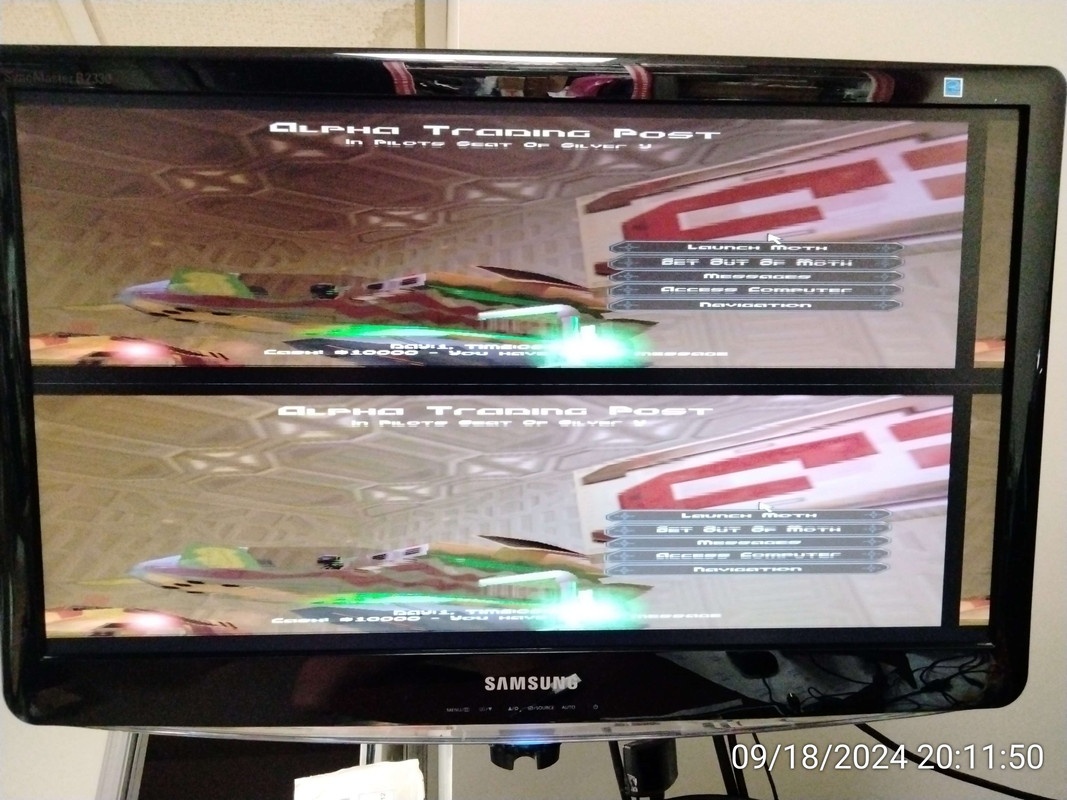First post, by stamasd
I am building a system based on the Intel Easton motherboard D815EEA https://theretroweb.com/motherboards/s/intel-d815eea-easton with a P3-1000B CPU (FSB 133), 384MB of PC133 RAM (1x256, 1x128) and a 128GB SSD connected through a SATA-IDE adapter. Win98SE installed fresh.
All the Radeon cards I have tested in this system behave weirdly, and all in the same manner. Cards tested include: 9200. 92ooSE, 9250, 9600, 9700. Drivers tested are multiple Catalyst from 4.3 to 6.2. All card+driver combinations do the same thing. Unfortunately I didn't take pictures or record video, so I'll do my best to describe it.
Installing drivers goes fine without any problems
Basic image on desktop looks great.
However trying to play any games triggers the weird behavior.
For instance, some games (like Hardwar) start with a double image. 2 identical images stacked on top of each other vertically, each squished to half the normal height, and separated by a green horizontal line. The game seems to run and be "playable" if you ignore the weird image.
Other games don't run at all. Freelancer for instance results in a black screen and a locked system that requires a hard reboot to get back.
The exact same behavior happens with all of the cards listed above and with all versions of Catalyst from 4.3 to 6.2.
This does not happen with nvidia cards. I have tested TNT2, GF2MX400, GF2GTS, GF3Ti500, GF4MX420 - all with driver 45.23. All of the games start and play normally with no image weirdness at all.
Needless to say, all of the Radeon cards are known good and work properly in other systems with none of this weird behavior. Tested in 2 separate 440BX systems, and in a i845 system.
I/O, I/O,
It's off to disk I go,
With a bit and a byte
And a read and a write,
I/O, I/O