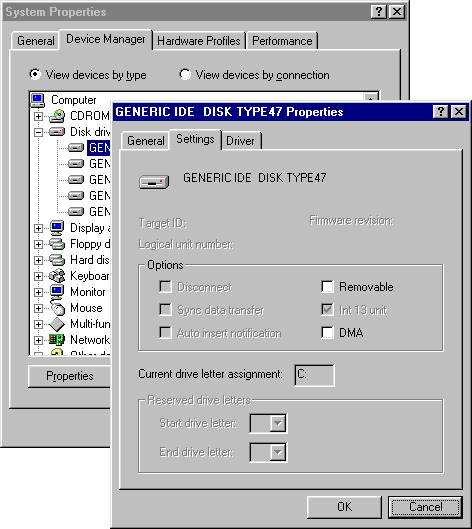First post, by FireBallMaxx
First off sorry for my bad english.
I have a ThinkPad 380ED laptop with Pentium MMX 166 and Windows 98SE installed. This Laptop works perfectly, except it stutters (Low FPS) when playing VCD Videos (MPEG1), I read somewhere even Pentium 100 can decode VCD videos just fine. I tried older player like XingMPEG, it can play my VCD videos smoothly but the playback resolution become very low mess. The stutter problem is getting worse when running on battery (Maybe the CPU downclock itself?).
i have a plan to reinstall this laptop to Windows 95 that originally installed, but the floppy drive keep scratching my disk so i don't think this even possible.
Any idea?