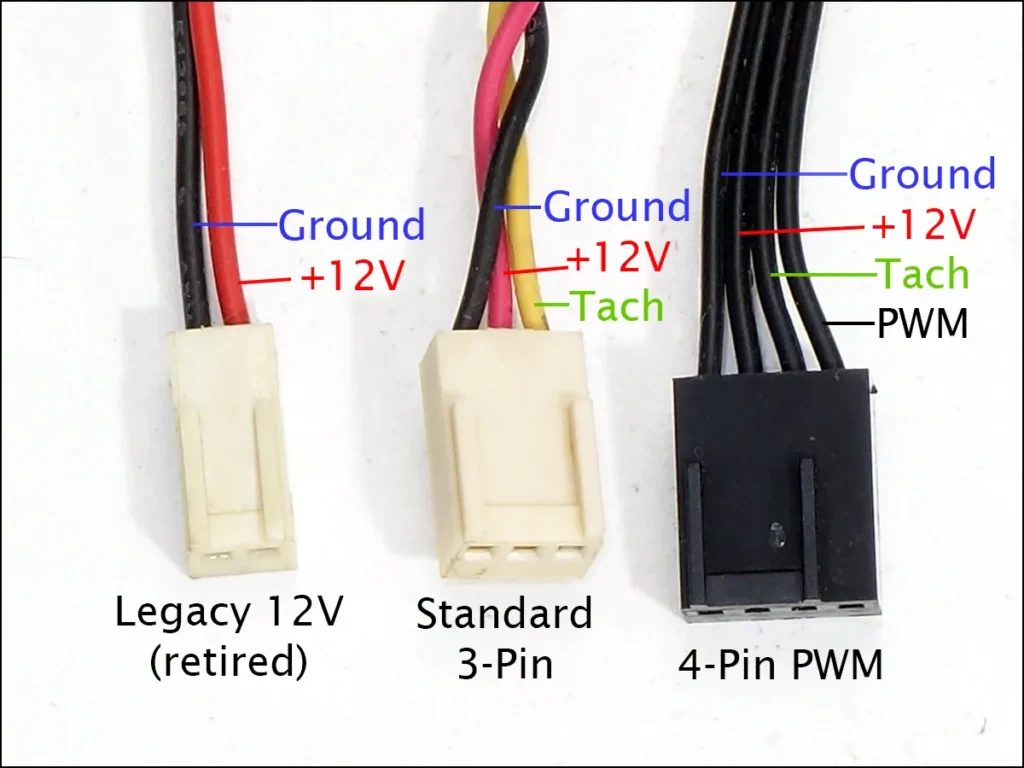First post, by Danger Manfred
Hey guys!
I doubt I'm the first one to do this, but I got a cheap old and highly compatible Fujitsu Futro thin client as a DOS.
The initial specs were as follows:
-AMD Geode NX 1500 (AMD Thoroughbred-B at 1 GHz, 7.5x133 MHz)
-SiS Mirage (a.k.a. 315 Pro, shared memory 16-512 MB)
-256 MB DDR 333
-256 MB Compact Flash system drive
-passive cooling
I upgraded:
-512 MB DDR 400
-32 GB Compact Flash system drive
-Yamaha YMF744B sound card (XG wavetable, hardware OPL3)
I did not upgrade:
-AMD Geode NX 1750 (AMD Thoroughbred-B at 1.4 GHz, 10.5x133 MHz), sadly the system does not POST with that.
I also want to put in a flat full copper CPU cooler with a 12V 60mm fan,. It fits, but there is no fan connector. Not too much of a problem normally, but there are no cables inside at all, and I do not have a multimeter to check from where I could take the +12V and GND to connect it to.
The 5V USB fan I tried is not reliable and generally really weak. The 12V Titan fan originally belonging to the copper heatsink would be much better.
I know it's a long shot and probably impossible to tell from the pictures proivided, but does anyone on here know, maybe because they have the same thin client?