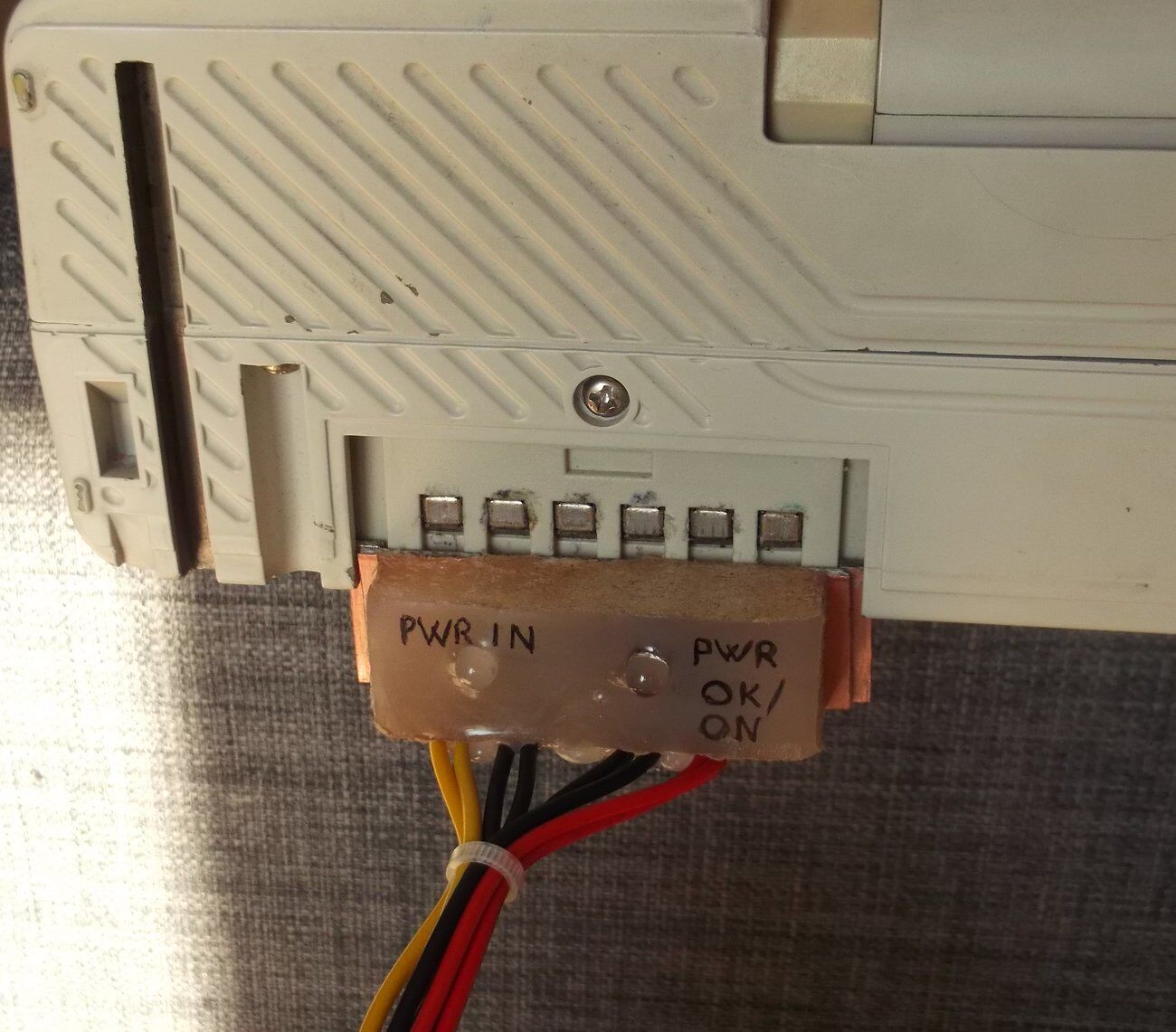First post, by StaffelGuard1917
- Rank
- Newbie
Hello, people !
Aquired such a notebook from a man, who searches different places, like abandoned appartments for "official antique stuff" ...
Persona GLT-216A - it must be 286-12. Seemsto be in good shape... But the PSU is missing and it's contacts seem to be a bit weird...
No voltage/amp written on it...
Maybe anyone has a machine like that and can help me to power it ?