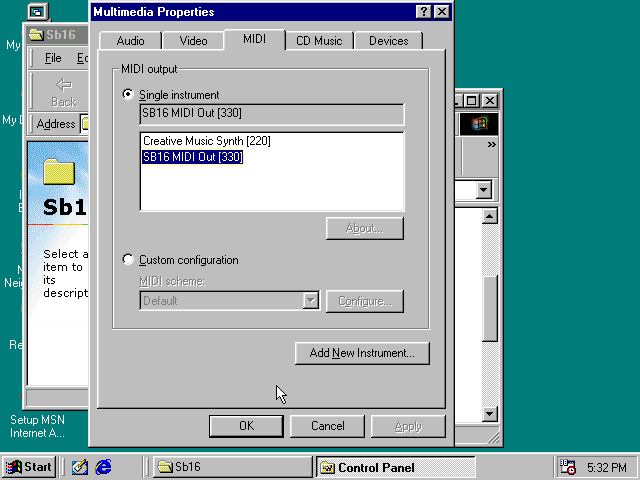Finalfight wrote on 2025-05-21, 23:09:I'm still working on setting a 486 build up and waiting on a ISA card.
I purchased a sc-88vl a couple of months back and I want […]
Show full quote
I'm still working on setting a 486 build up and waiting on a ISA card.
I purchased a sc-88vl a couple of months back and I want to test it out but don't know what I'm doing wrong.
I have tried a 98 and xp build both with midi sound ports but I think I'm doing something wrong I think maybe just playing midi files under media players isn't correct ?
Also does it have its own demo function?
Thank you
Windows Media Player sends MIDI to the Windows default MIDI port. This will be the Microsoft GS soft synth on fresh install. You need to go into Control Panel and change it to the port you are using. In XP, just about any generic cheapo USB-MIDI cable will work.
CM-64, CM-500, SC-55MkII, SC-88 Pro, SY22, TG100, MU2000EX, PLG100-SG, PLG150-DR, PLG150-AN, SG01k, NS5R, GZ-50M, SN-U110-07, SN-U110-10, Pocket Studio 5, DreamBlaster S2, X2, McFly, E-Wave, QWave, CrystalBlaster C2, Yucatan FX, BeepBlaster, SuperOctet!