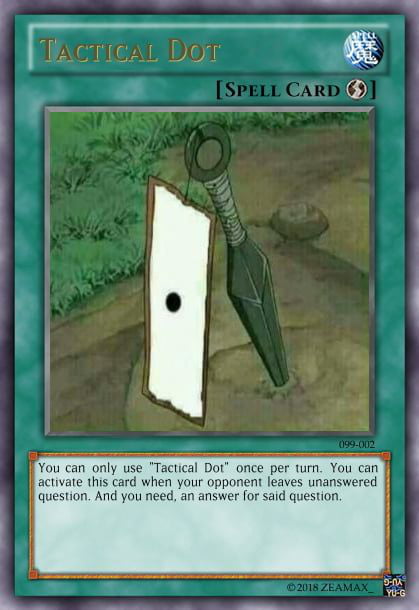Oi, I hate it when I slack off a bit, some catch-up to do.
Over the weekend my brother scored a Socket3 board, and it works! As an added bonus, it also has VLB!!
QDI V4P895P3/SMT
The attachment 20251012_192529.jpg is no longer available
It had Cyrix compatibility, so I wanted to test my Cyrix. We loaded in my DX2-66 and it worked perfectly! I hadn't tested the CPU, because I don't have a board for it, so it was AWESOME to test it and find it GOOD!
Later, I gave the SD11 I finished recapping a test-drive. Works great! Same as it was, but now has "brand-new" vibes, which makes it more stable 🤣
After that, I cleaned a ASUS M2N-SLI and inspected it. It has bulging caps, but not enough to keep it from working (I think). I'm going to test it (quickly) and recap it before doing anything else with it. I might upgrade my M2n-E with it, for the SLI factor (and soon-to-be new capacitors). Unfortunately, the only cards afoot I can SLI are 9500GTs, which even TWO are probably slow as turtle-fights compared to the GTX760 that's in that system (my work computer).
The attachment 20251015_170244_1.jpg is no longer available
Setting that aside, my capacitors finally arrived and I sorted them out nicely.
The attachment 20251015_170334.jpg is no longer available
I still need a few values, but importantly, I need to get 16V1500µF and 6.3V3300µF capacitors with a 8mm footprint. The 10mms don't fit several boards. While I can still use them on certain boards, two in particular will NOT like those huge tanks (BIO M7VIG and ECS L7VMM2). 16V capacitors are usually spaced pretty far, so those are not too much a problem, it's the 3300 chonkers that will not work. Luckily, I was anticipating this and only ordered a few, to check. I will be doing the boards I CAN do before worrying about that.
Last night, I finished recapping the MSI MS-6566 and got it set up.
The attachment 20251014_200724.jpg is no longer available
I dropped in a known-good Celly (SL6V2) and my known-good test DDR. I grabbed an untested video card for this: a Matrox G550. I figured kill two birds, on stone, yeah? Indeed killed something with a stone, 🤣. It POSTed first try and then I took a break for dinner... Ope. While I was eating, I started hearing fan noises, didn't think too much of it, could've been from the other room... Nope it was the guy on my desk, turning ON and OFF... I noticed when the monitor responded. I jumped up and cut the power. It was violently powering on and off with a mix of some RESET action in there, tons of POST codes. OOooohhh, sh*t.
I powered it back on after I was done eating and POST game me "dd--". and NO beeps. Removed the video card and got "D314", still no beeps. Removed the memory (can't remember the codes past this) and I got beeps. Reseated the memory and got new beeps, video card beeps. So I installed good 'ol PCI Matrox and powered it on. Success! There must be something wrong with the video card, I'll test it again later. The memory socket is missing a clip, so that may have been what caused the other issue.
After setting the BIOS and letting it sit (to watch for phantom power-up) it seems like it's ready to play nice, so I installed windowsXP on a Seagate 7200.7 40GB.
Which brings us to the present. It's still sitting, ready for more testing. I'm going to install drivers (and a AGP video card) and get some benchmark runs with the rinky-dink Celeron before putting a 3.0P4 of some kind in it. I have a nice ABIT board, too (with 865 chipset) so I might save the CPU for that.
The attachment 20251015_172752.jpg is no longer available
Like before, a few days of testing before moving to the next board. I haven't decided which one to do next, but I think it's going to be the ABIT(IS7), since the same drive will boot it nicely.
Main Loadout (daily drivers):
Intel TE430VX, Pentium Sy022 (133), Cirrus Logic 5440, SB16 CT1740
ECS K7S5A, A-XP1600+, MSI R9550
ASUS M2N-E, A64X2-4600+, PNY GTX670, SB X-Fi Elite Pro
MSI Z690, Intel 12900K, MSI RTX3090, SB AE-7