First post, by Omarkoman
I cant see any model number markings on it and need to know the jumpers so I can change the cpu settings.
Thanks in advance !

I cant see any model number markings on it and need to know the jumpers so I can change the cpu settings.
Thanks in advance !

It appears to be a PCChips M530: https://theretroweb.com/motherboards/s/pcchips-m530
After watching many YouTube videos about older computer hardware, YouTube began recommending videos about trains - are they trying to tell me something?
wow that was quick ! thank you !
Looks like it can only do 3x multiplier so cant run a 233mmx cpu in it at its intended speed (3.5 x 66mhz), bummer.
Repo Man11 wrote on 2025-10-21, 21:07:It appears to be a PCChips M530: https://theretroweb.com/motherboards/s/pcchips-m530
Above is close, but not quite right:
https://theretroweb.com/motherboards/s/pcchips-m535
--> ISA Soundcard Overview // Doom MBF 2.04 // SetMul
gerwin wrote on 2025-10-21, 21:19:Repo Man11 wrote on 2025-10-21, 21:07:It appears to be a PCChips M530: https://theretroweb.com/motherboards/s/pcchips-m530
Above is close, but not quite right:
https://theretroweb.com/motherboards/s/pcchips-m535
You are correct, I didn't check closely enough.
After watching many YouTube videos about older computer hardware, YouTube began recommending videos about trains - are they trying to tell me something?
thanks for these, I figured leaving the multiplier at1.5x makes the 233MMX run at correct speed.
the issue is now, why does adding an ISA sound card slow down the system so much ?
see screenshots:
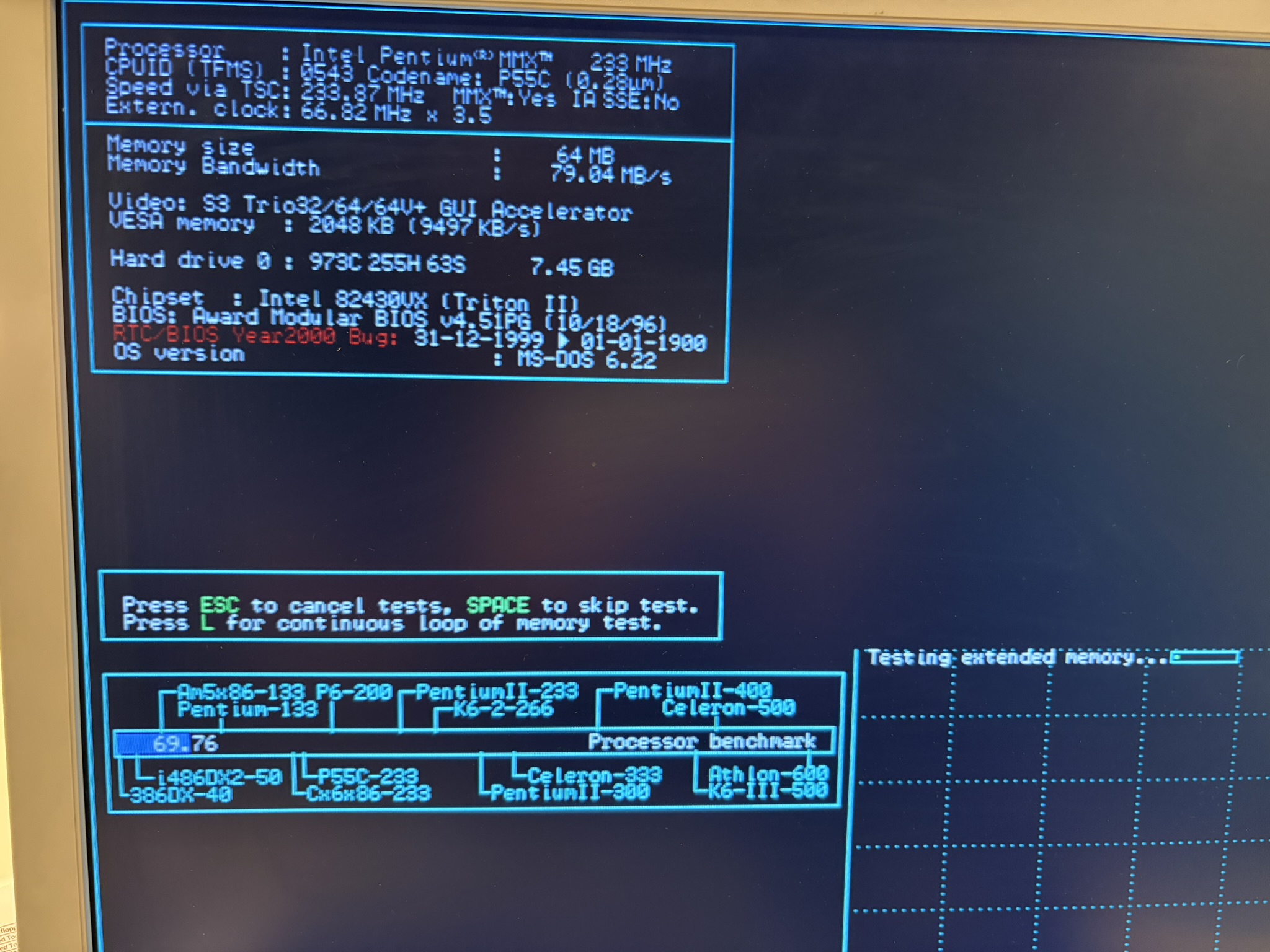

Ensure that JP2 is set 1-2 and BIOS has ISA = PCICLK/4 and Peer concurrency is enabled, might be worth going to a later BIOS
You can save the Speedtest results, then convert them to a .jpg which makes it easy to post. I have a very similar PCChips M520 and it had no L2 cache, though it does have a cache slot. With any other manufacturer I would assume that the board has L2 cache since it has no slot to add any, but this is PCChips - is your image cut off?
After watching many YouTube videos about older computer hardware, YouTube began recommending videos about trains - are they trying to tell me something?
Matth79 wrote on 2025-10-21, 22:23:Ensure that JP2 is set 1-2 and BIOS has ISA = PCICLK/4 and Peer concurrency is enabled, might be worth going to a later BIOS
I will check the JP2 but the PCICLK/4 is set and peer concurency is enabled.
It definitely has cache and after trying few other ISA sound cards it appears specific sound card related - opti930 chip, a real shame as its a fantastic sound card. Might need to do more research on this.
can someone help also find an updated BIOS?
I followed this vogons thread:
PcChips M530 Bios - looking for a newer version
which took me here:
https://www.wimsbios.com/forum/hard-drive-isn … s-t9654-15.html
and then here:
http://wims.rainbow-software.org/index.php?count=999999
and I downloaded this BIOS:
PC Chips i430VX boards with UMC I/O (A101 v1.4, M520, M525, M530, M535, M538, M549) - Large block flash
I then used AWDFLASH to flash the BIOS on the board and now it doesnt boot.
I have an EPROM programmer on the way so will flash the old bios back but I would still like to flash to newer bios (current version is 4.51) so I can see HDDs larger than 8GB.
Can someone please help find me correct BIOS for this board?
Omarkoman wrote on 2025-10-23, 21:03:can someone help also find an updated BIOS? […]
can someone help also find an updated BIOS?
I followed this vogons thread:
PcChips M530 Bios - looking for a newer version
which took me here:
https://www.wimsbios.com/forum/hard-drive-isn … s-t9654-15.html
and then here:
http://wims.rainbow-software.org/index.php?count=999999
and I downloaded this BIOS:
PC Chips i430VX boards with UMC I/O (A101 v1.4, M520, M525, M530, M535, M538, M549) - Large block flash
I then used AWDFLASH to flash the BIOS on the board and now it doesnt boot.
I have an EPROM programmer on the way so will flash the old bios back but I would still like to flash to newer bios (current version is 4.51) so I can see HDDs larger than 8GB.
Can someone please help find me correct BIOS for this board?
Hi, I have a motherboard like the PCChips M549, if you are interested I can go and see what BIOS it uses, or in the worst case, if you need I can make a copy and put it here.
In my opinion, first you should return the card to working, then depending on the hardware you will use, you can update or alternatively you can solve the problem, if it is only for the limit of the disks, there are software that can overcome it, if I'm not mistaken one is on-track disk (maybe it's written wrong).
AMD 286-16 287-10 4MB HD 45MB VGA 256KB
AMD 386DX-40 Intel 387 8MB HD 81MB VGA 256KB
Cyrix 486DLC-40 IIT387-40 8MB VGA 512KB
AMD 5X86-133 16MB VGA VLB CL5428 2MB and many others
AMD K62+ 550 SOYO 5EMA+ and many others
AST Pentium Pro 200 MHz L2 256KB
Yes plan is to flash it back to stock but still, i’d like to get the hdd limit fixed through bios not using overlays like ontrack, they are nothing but trouble from my past experiences.
Thus why I am looking for newer/patched bios.
Per PCChips you can use the same BIOS for the M520 → 538. I'm using Jan Steunebrink's patched BIOS with my M520.
After watching many YouTube videos about older computer hardware, YouTube began recommending videos about trains - are they trying to tell me something?
Ok thanks, will give it a try.
There can be an issue with the BIOS size since PCChips used whatever was handy (lowest cost) so they used different size EEPROMS and had different BIOS.
After watching many YouTube videos about older computer hardware, YouTube began recommending videos about trains - are they trying to tell me something?
Hm, i used the large version as the chip indicates thats what it is.
Photo of bios chip on the board:
https://i.postimg.cc/GbVcNbyj/IMG-0379.jpg
Admitably, when flashing, awdflash did warn there is some mismatch but I flashed it anyways thinking surely I got the right file (and knowing i can reflash later if it doesnt work).